MemoQ not working - error processing terminology results De persoon die dit onderwerp heeft geplaatst: Jennifer Taylor
|
|---|
Jennifer Taylor 
Verenigd Koninkrijk
Local time: 16:16
Tsjechisch naar Engels
+ ...
Hello,
I'm having a minor nightmare with MemoQ today. I was working away, everything was fine, and suddenly I started getting errors. Now I can't continue with my work, I've tried saving and reimporting a bilingual file, and also opening a new project to use the translation memory to just copy all my work into it, but I keep getting this error.
Of course, my work is due ASAP and I've no idea what to do!
Can anyone help?
Thank you!
... See more Hello,
I'm having a minor nightmare with MemoQ today. I was working away, everything was fine, and suddenly I started getting errors. Now I can't continue with my work, I've tried saving and reimporting a bilingual file, and also opening a new project to use the translation memory to just copy all my work into it, but I keep getting this error.
Of course, my work is due ASAP and I've no idea what to do!
Can anyone help?
Thank you!
Here's the full error:
Error processing terminology results
General error.
TYPE:
System.InvalidOperationException
MESSAGE:
Invoke or BeginInvoke cannot be called on a control until the window handle has been created.
SOURCE:
System.Windows.Forms
CALL STACK:
at System.Windows.Forms.Control.MarshaledInvoke(Control caller, Delegate method, Object[] args, Boolean synchronous)
at System.Windows.Forms.Control.Invoke(Delegate method, Object[] args)
at MemoQ.Translation.TranslationControl.onTBAddinHitReadyInBackground(TerminologyHit[] terminologyHits, Int32 lookupSessionId)
I also get this when I try to export the file:
Failed to save document to translation database.
Internal application error.
TYPE:
System.ArgumentException
MESSAGE:
SegHealth (60): A SegmentPart cannot have its initial ID "none" in a segment.
SOURCE:
MemoQ.Common
CALL STACK:
at MemoQ.Common.Segment.CheckSegmentHealth(Boolean checkInvisibleSegParts)
at MemoQ.Translation.TranslationDocData.CheckTargetSegmentHealth(Int32 firstrow, Int32 lastrow)
at MemoQ.Translation.TranslationDocument.SaveDocument(Boolean onlyAccessorDirtyRows)
at MemoQ.Translation.TranslationDocument.OnSaveDocument(String filePath)
[Edited at 2012-04-27 11:52 GMT] ▲ Collapse
| | | | Jennifer Taylor 
Verenigd Koninkrijk
Local time: 16:16
Tsjechisch naar Engels
+ ...
ONDERWERPSTARTER
OK, I have updated to the latest version - 5.0.61 - and now it seems to be working.
Interestingly, when I checked, it told me that there were no updates.
| | | | Jennifer Taylor 
Verenigd Koninkrijk
Local time: 16:16
Tsjechisch naar Engels
+ ...
ONDERWERPSTARTER | Not good news | Apr 27, 2012 |
Nope, not true. It's still happening.
Here's my latest error:
Internal application error.
TYPE:
System.ArgumentException
MESSAGE:
SegHealth (60): A SegmentPart cannot have its initial ID "none" in a segment.
SOURCE:
MemoQ.Common
CALL STACK:
at MemoQ.Common.Segment.CheckSegmentHealth(Boolean checkInvisibleSegParts)
at MemoQ.Translation.TranslationDocData.CheckTargetSegmentHealth(Int32... See more Nope, not true. It's still happening.
Here's my latest error:
Internal application error.
TYPE:
System.ArgumentException
MESSAGE:
SegHealth (60): A SegmentPart cannot have its initial ID "none" in a segment.
SOURCE:
MemoQ.Common
CALL STACK:
at MemoQ.Common.Segment.CheckSegmentHealth(Boolean checkInvisibleSegParts)
at MemoQ.Translation.TranslationDocData.CheckTargetSegmentHealth(Int32 firstrow, Int32 lastrow)
at MemoQ.Translation.TranslationDocument.SaveDocument(Boolean onlyAccessorDirtyRows)
at MemoQ.Translation.TranslationControl.doConfirm(Boolean updateTM)
at MemoQ.Translation.TranslationControl.onConfirm()
at MemoQ.ApplicationFramework.CommandBinding.Execute()
at MemoQ.ApplicationFramework.CommandControl.dispatchCommand(String id, Object param, Boolean forced, Boolean& hasHandlerForCommand)
at MemoQ.ApplicationFramework.WindowManager.DispatchCommand(String id, Object param, Boolean forced)
at MemoQ.ApplicationFramework.CommandShortcutManager.HandleKeyDown(Keys keyData)
at MemoQ.ApplicationFramework.KeyboardController.HandleKeyDown(Keys keys, Byte scanCode)
at MemoQ.MainWindow.ProcessCmdKey(Message& msg, Keys keyData)
at System.Windows.Forms.Control.ProcessCmdKey(Message& msg, Keys keyData)
at System.Windows.Forms.Control.ProcessCmdKey(Message& msg, Keys keyData)
at System.Windows.Forms.ContainerControl.ProcessCmdKey(Message& msg, Keys keyData)
at System.Windows.Forms.Control.ProcessCmdKey(Message& msg, Keys keyData)
at System.Windows.Forms.Control.ProcessCmdKey(Message& msg, Keys keyData)
at System.Windows.Forms.ContainerControl.ProcessCmdKey(Message& msg, Keys keyData)
at System.Windows.Forms.Control.ProcessCmdKey(Message& msg, Keys keyData)
at System.Windows.Forms.Control.ProcessCmdKey(Message& msg, Keys keyData)
at System.Windows.Forms.Control.ProcessCmdKey(Message& msg, Keys keyData)
at System.Windows.Forms.ContainerControl.ProcessCmdKey(Message& msg, Keys keyData)
at System.Windows.Forms.Control.ProcessCmdKey(Message& msg, Keys keyData)
at System.Windows.Forms.Control.ProcessCmdKey(Message& msg, Keys keyData)
at System.Windows.Forms.ContainerControl.ProcessCmdKey(Message& msg, Keys keyData)
at System.Windows.Forms.Control.ProcessCmdKey(Message& msg, Keys keyData)
at System.Windows.Forms.TextBoxBase.ProcessCmdKey(Message& msg, Keys keyData)
at System.Windows.Forms.RichTextBox.ProcessCmdKey(Message& m, Keys keyData)
at System.Windows.Forms.Control.PreProcessMessage(Message& msg)
at System.Windows.Forms.Control.PreProcessControlMessageInternal(Control target, Message& msg)
at System.Windows.Forms.Application.ThreadContext.PreTranslateMessage(MSG& msg) ▲ Collapse
| | | | | Disable things | Apr 27, 2012 |
I would not know what the cause is, but I would temporarily disable any termbases and any use of remote resorces (Tools > Options > TM plugins / Terminology plugins). See whether that helps finish your work...
| | |
|
|
|
| Is your computer up-to-date? | Apr 27, 2012 |
Have you made sure that your computer is up-to-date? Also, have you installed any new software right before these things began to happen?
Also, the project you are working on, was it created with memoQ 5 or is it still a memoQ 4.5 project that got updated just because you opened it with memoQ 5? I have seen some odd behaviour (like the inability to sort by frequency) using 4.5 projects on 5.0. Your option in this case is to delete the project, recreate it with your latest memoQ and ... See more Have you made sure that your computer is up-to-date? Also, have you installed any new software right before these things began to happen?
Also, the project you are working on, was it created with memoQ 5 or is it still a memoQ 4.5 project that got updated just because you opened it with memoQ 5? I have seen some odd behaviour (like the inability to sort by frequency) using 4.5 projects on 5.0. Your option in this case is to delete the project, recreate it with your latest memoQ and use the memory to recover your work. ▲ Collapse
| | | | Jennifer Taylor 
Verenigd Koninkrijk
Local time: 16:16
Tsjechisch naar Engels
+ ...
ONDERWERPSTARTER | Only disabling me | Apr 27, 2012 |
No, it's not helping disabling stuff.
I use a Mac, actually, but Windows is up-to-date, and I only updated MemoQ from .60 today. I haven't installed anything new at all as I only use Windows for my MemoQ.
I only created the project a couple of days ago. I did try opening a new project and using the TM but it still has errors, and plus the fact the original file is quite a mess (lots of OCR-ed tables, I think), so I had to join a lot of segments. I suspect that is somet... See more No, it's not helping disabling stuff.
I use a Mac, actually, but Windows is up-to-date, and I only updated MemoQ from .60 today. I haven't installed anything new at all as I only use Windows for my MemoQ.
I only created the project a couple of days ago. I did try opening a new project and using the TM but it still has errors, and plus the fact the original file is quite a mess (lots of OCR-ed tables, I think), so I had to join a lot of segments. I suspect that is something to do with it, as there is one particular segment I now can't do anything with, and it's the one that started the problems.
The only thing I may be able to do is export it as a bilingual document. The agency uses Studio.
Any other suggestions welcome, short of doing it all again in Word... ▲ Collapse
| | | |
Jennifer Gordon wrote:
I use a Mac, actually, but Windows is up-to-date, and I only updated MemoQ from .60 today. I haven't installed anything new at all as I only use Windows for my MemoQ.
I only created the project a couple of days ago. I did try opening a new project and using the TM but it still has errors, and plus the fact the original file is quite a mess (lots of OCR-ed tables, I think), so I had to join a lot of segments. I suspect that is something to do with it, as there is one particular segment I now can't do anything with, and it's the one that started the problems.
The only thing I may be able to do is export it as a bilingual document. The agency uses Studio.
So I reckon it is a SDLXLIFF file? Maybe it is not a very good idea to join segments if it is, since this will change the segments present in the SDLXLIFF file and your customer might have problems opening it again in their project...
Oh my. My advice is that you email Kilgray's support immediately about this. Unfortunately I have run out of ideas. Sorry!
| | | | Jennifer Taylor 
Verenigd Koninkrijk
Local time: 16:16
Tsjechisch naar Engels
+ ...
ONDERWERPSTARTER
Just a .doc file. I've already joined those segments, so it's too late!
Thanks for your help anyway. I have emailed them and can only hope they'll get back to me.
| | |
|
|
|
Jennifer Gordon wrote:
Just a .doc file. I've already joined those segments, so it's too late!
One idea to straighten things before memoQ processes the file.
What I would do in this situation: forget about the document in memoQ (you have the translations in the memory), open the source document in Word, unite the segments that should have been in one piece from the very beginning (thus making a sensible Word document that will require no or little joining in memoQ), and then reprocess that in memoQ as a new document.
This way you might be able to translate the full document again in a (hopefully) short time, although memoQ might not give you 100% matches everywhere.
| | | | Jennifer Taylor 
Verenigd Koninkrijk
Local time: 16:16
Tsjechisch naar Engels
+ ...
ONDERWERPSTARTER | Definitely forgetting it for now! | Apr 27, 2012 |
I gave up on MemoQ. The hell of redoing it in Word is better than getting 10 error notifications every time I change segments! Not sure what's going on, but it won't get fixed today...
| | | | | Do not recommend joining | Apr 27, 2012 |
Personally I do not recommend joining. It is often a lot better to go through the source file before adding it to memoQ so that you have a clean thing for translation. If you occasionally have to join this or that segment, that's OK, but in the long run it is better to feed memoQ (or any CAT tool, for that matter) bread without sand in it.
| | | | Jennifer Taylor 
Verenigd Koninkrijk
Local time: 16:16
Tsjechisch naar Engels
+ ...
ONDERWERPSTARTER
I've learnt my lesson, that's for sure! I normally do try to clean it up a bit beforehand but for some reason with this one, which is particularly bad, I didn't. It's evidently been through OCR, or at least that's what I'm assuming. There are lots of text boxes, and words are randomly placed, splitting sentences left, right and centre. Just one of those nightmare translations you regret saying yes to!
| | |
|
|
|
Jennifer Gordon wrote:
Just one of those nightmare translations you regret saying yes to!
Yes, I can imagine that! Good luck with it! Keep up the good spirits!
| | | | Jennifer Taylor 
Verenigd Koninkrijk
Local time: 16:16
Tsjechisch naar Engels
+ ...
ONDERWERPSTARTER
Hi Tomás,
Just thought you'd be interested to know that having opened a new project today, which is totally disconnected from the problem one, I have (touch wood!) not come across any issues yet and MemoQ is working normally.
I suspect you're correct in saying that all that chopping and changing of segments was a bad idea!
Hope I've not jinxed it by writing this!
| | | | | memoQ is always white magic | Apr 30, 2012 |
Jennifer Gordon wrote:
I suspect you're correct in saying that all that chopping and changing of segments was a bad idea!
I think you haven't jinxed anything for the new project.
Indeed, in the office (we use memoQ for everything) we have seen situations like these in which joining certain segment, or maybe editing two segments to move text from one segment to another (for instance in those terrible table headings in which each like became a segment and out of position), caused the kind of behaviour you have experienced.
Joining is great, but it is always much better to go through the file pre-memoQ and fix any such issues and use joining/splitting only for grammar reasons, not document-fixing reasons.
| | | | To report site rules violations or get help, contact a site moderator: You can also contact site staff by submitting a support request » MemoQ not working - error processing terminology results | CafeTran Espresso | You've never met a CAT tool this clever!
Translate faster & easier, using a sophisticated CAT tool built by a translator / developer.
Accept jobs from clients who use Trados, MemoQ, Wordfast & major CAT tools.
Download and start using CafeTran Espresso -- for free
Buy now! » |
| | Trados Business Manager Lite | Create customer quotes and invoices from within Trados Studio
Trados Business Manager Lite helps to simplify and speed up some of the daily tasks, such as invoicing and reporting, associated with running your freelance translation business.
More info » |
|
| | | | X Sign in to your ProZ.com account... | | | | | |