MemoQ window closing automatically Автор темы: Tom Gale (X)
|
|---|
Tom Gale (X) 
Великобритания
Local time: 05:31
французский => английский
+ ...
Hi
I've noticed over the last few days memoq automatically closing (the entire programme) without warning or error message when I try to execute random tasks (mainly creating filters or even opening imported files for translation).
It has happened on multiple projects with different file sets and I have no idea what's causing it. Computer reboot doesn't affect it at all...
Has anyone had this problem? I searched the forums before posting and couldn't find ... See more Hi
I've noticed over the last few days memoq automatically closing (the entire programme) without warning or error message when I try to execute random tasks (mainly creating filters or even opening imported files for translation).
It has happened on multiple projects with different file sets and I have no idea what's causing it. Computer reboot doesn't affect it at all...
Has anyone had this problem? I searched the forums before posting and couldn't find anything, although I wasn't sure which keywords to search for (apart from "@%£$" ). ).
I'm running version 5.0.67.
Any help would be appreciated!
Tom ▲ Collapse
| | | | | Upgrade to 6.2... | May 15, 2013 |
My first advice is to move to 6.2, which in my perception is more stable than 5.0 was.
(As for the problem you describe, it does not ring a bell.)
| | | | | Try to open it as administrator if other ways do not work | May 15, 2013 |
Hi,
I have worked with MemoQ a bit. And in its case, as in other programs, there seem to be some sort of problem with the computer accepting/letting me open the program.
You should try to right click the desktop/menu icon and then tell the computer to open that .exe (MemoQ) as Administrator... It usually works as a temporary (sometimes fix) solution.
If, as in my case, you do not find the option to make it work properly...again: Right-click on icon -> (in p... See more Hi,
I have worked with MemoQ a bit. And in its case, as in other programs, there seem to be some sort of problem with the computer accepting/letting me open the program.
You should try to right click the desktop/menu icon and then tell the computer to open that .exe (MemoQ) as Administrator... It usually works as a temporary (sometimes fix) solution.
If, as in my case, you do not find the option to make it work properly...again: Right-click on icon -> (in pop-up) properties -> Compatibility (tab) -> (second from the bottom) Privilege Level -> Check the box "Run this program as an daministrator" and save or apply.
I hope this works for you! ▲ Collapse
| | | | | Re: MemoQ window closing automatically | May 15, 2013 |
Hi Tom,
Firstly the answer from Tomás makes sense. It is a good idea to upgrade to 6.2.
We were experiencing problems with an upgrade to Windows about one month ago and this may be what is happening here. What was happening is that a Windows update caused memoQ 5 to shut down if it was using Euro Term Bank. Microsoft have since issued a fix for that update so you should start by checking that your version of Windows has been updated. At the time this problem happened i... See more Hi Tom,
Firstly the answer from Tomás makes sense. It is a good idea to upgrade to 6.2.
We were experiencing problems with an upgrade to Windows about one month ago and this may be what is happening here. What was happening is that a Windows update caused memoQ 5 to shut down if it was using Euro Term Bank. Microsoft have since issued a fix for that update so you should start by checking that your version of Windows has been updated. At the time this problem happened it was resolved by disabling the Euro TermBank plugin. You can do this by going to Tools | Options and then Terminology plugins.
Please get in touch with the Kilgray support team if this problem persists [email protected].
Best regards,
Peter Reynolds (Kilgray) ▲ Collapse
| | |
|
|
|
Tom Gale (X) 
Великобритания
Local time: 05:31
французский => английский
+ ...
Автор темы
Thanks for the suggestions! I would prefer to not upgrade to 6 unless I have to because I'd rather not spend the 160 euros right now. The tool seems to work perfectly up until the point when it closes. I tried running as an administrator but it hasn't changed anything.
I tried reinstalling memoQ as well as running a system restore back to last week just in case a Windows update meddled with it in some way (which is unlikely anyway) but still no luck.
It's really frustra... See more Thanks for the suggestions! I would prefer to not upgrade to 6 unless I have to because I'd rather not spend the 160 euros right now. The tool seems to work perfectly up until the point when it closes. I tried running as an administrator but it hasn't changed anything.
I tried reinstalling memoQ as well as running a system restore back to last week just in case a Windows update meddled with it in some way (which is unlikely anyway) but still no luck.
It's really frustrating as I need to lock out reps on some files I have using the View function and my other CAT tool (Fluency) doesn't support that function so I'm basically stuck ▲ Collapse
| | | | Tom Gale (X) 
Великобритания
Local time: 05:31
французский => английский
+ ...
Автор темы
preynolds wrote: Hi Tom, Firstly the answer from Tomás makes sense. It is a good idea to upgrade to 6.2. We were experiencing problems with an upgrade to Windows about one month ago and this may be what is happening here. What was happening is that a Windows update caused memoQ 5 to shut down if it was using Euro Term Bank. Microsoft have since issued a fix for that update so you should start by checking that your version of Windows has been updated. At the time this problem happened it was resolved by disabling the Euro TermBank plugin. You can do this by going to Tools | Options and then Terminology plugins. Please get in touch with the Kilgray support team if this problem persists [email protected]. Best regards, Peter Reynolds (Kilgray)
Thanks Peter. It looks like (at first glance) that it was the Euro TermBank plugin doing this. Just tried a trial and there have been no crashes.
Thanks a lot for your help!
Tom
Edit: Yep the problem was indeed the term bank...
[Edited at 2013-05-15 21:22 GMT]
| | | | István Lengyel
Венгрия
Local time: 06:31
английский => венгерский
+ ...
| | Memoq 4.5 closing without warning | Jun 1, 2013 |
I have been using Memoq 4.5 in a PC running Windows Vista without any problem for some time but started experiencing the sudden death syndrome when I switched for another PC running Windows 8. The sw just shuts down for no apparent reason or when trying to translate certain segments. I am now using days for a few days Memoq 6.2 under a client’s license and this problem never occurred again, so I suspect Windows 8 or other version of Windows must be blamed for this situation:
| | | | To report site rules violations or get help, contact a site moderator: You can also contact site staff by submitting a support request » MemoQ window closing automatically | Trados Studio 2022 Freelance | The leading translation software used by over 270,000 translators.
Designed with your feedback in mind, Trados Studio 2022 delivers an unrivalled, powerful desktop
and cloud solution, empowering you to work in the most efficient and cost-effective way.
More info » |
| | Wordfast Pro | Translation Memory Software for Any Platform
Exclusive discount for ProZ.com users!
Save over 13% when purchasing Wordfast Pro through ProZ.com. Wordfast is the world's #1 provider of platform-independent Translation Memory software. Consistently ranked the most user-friendly and highest value
Buy now! » |
|
| | | | X Sign in to your ProZ.com account... | | | | | |