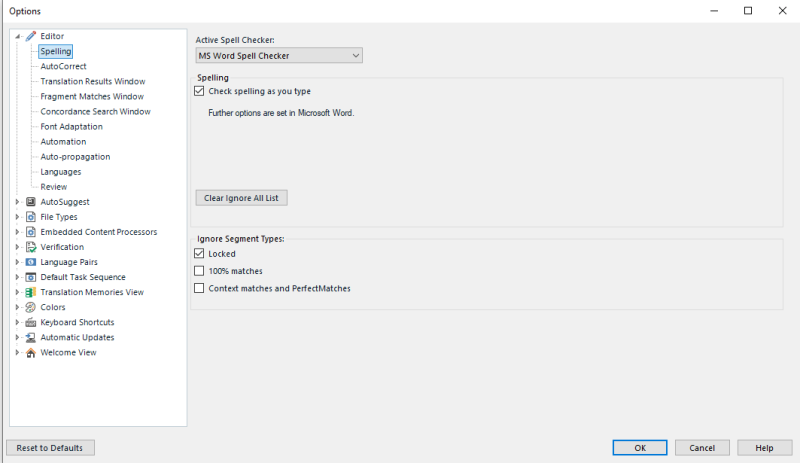| Număr de pagini: [1 2] > | Microsoft Office 365 Word Spell Checker does not work in Trados Studio 2021 Inițiatorul discuției: expressisverbis
|
|---|
expressisverbis
Portugalia
Local time: 07:25
Membru (2015)
din engleză în portugheză
+ ...
Dear colleagues,
I am dealing with something annoying since I have updgraded to Trados Studio 2021.
I have always used Word Spell Checker in Trados previous versions, but it seems I cannot use it anymore in Trados Studio 2021.
Windows and Microsoft Office are updated, and it still does not work.
Also, I have followed these steps below, but I was not lucky either:
Is there any other way to solve this problem?
Many thanks for your precious help!
Sandra... See more Dear colleagues,
I am dealing with something annoying since I have updgraded to Trados Studio 2021.
I have always used Word Spell Checker in Trados previous versions, but it seems I cannot use it anymore in Trados Studio 2021.
Windows and Microsoft Office are updated, and it still does not work.
Also, I have followed these steps below, but I was not lucky either:
Is there any other way to solve this problem?
Many thanks for your precious help!
Sandra
https://community.sdl.com/product-groups/translationproductivity/w/customer-experience/3392/01-2-trouble-shooting-unexplained-errors-and-unwanted-behaviour-in-trados-studio-multiterm
[Edited at 2021-07-14 13:26 GMT]
[Edited at 2021-07-14 13:29 GMT] ▲ Collapse
| | | | expressisverbis
Portugalia
Local time: 07:25
Membru (2015)
din engleză în portugheză
+ ...
INIŢIATORUL SUBIECTULUI | More info... | Jul 14, 2021 |
I have the same version of Trados installed in my laptop, but running with Microsoft Office 2013, and Microsoft Word Spell Checker works with no problem at all...
| | | | Stepan Konev 
Federaţia Rusă
Local time: 09:25
din engleză în rusă
| You need to move your hyperlink | Jul 14, 2021 |
When a hyperlink goes in the same line as the "See more" link, the hyperlink turns unclickable (proz forum bug). You need to move the SDL community hyperlink somewhere so that it doesn't coincide with the "See more" link.
[Edited at 2021-07-14 13:29 GMT]
| | | | Heinrich Pesch 
Finlanda
Local time: 09:25
Membru (2003)
din finlandeză în germană
+ ...
| Works for me | Jul 14, 2021 |
Office 365. I opened an Trados 2017 -project with 2021 and Word spelling control works ok. I don't use 2021 because GT is not supported.
| | |
|
|
|
Heinrich Pesch 
Finlanda
Local time: 09:25
Membru (2003)
din finlandeză în germană
+ ...
| Do you have other versions of Word installed? | Jul 14, 2021 |
I remember Word did not work in SDL Studio for years until I removed all other versions except 365. Studio just would not understand to use newest version.
| | | | expressisverbis
Portugalia
Local time: 07:25
Membru (2015)
din engleză în portugheză
+ ...
INIŢIATORUL SUBIECTULUI | Thanks Stepan and Heinrich | Jul 14, 2021 |
I have 2 machines: a laptop with Trados 2019 and 2021 and MS Office 2013, and an all-in-one with these both versions and MS Office 365 installed.
With the laptop I don't have any issues. I believe this is related with MS Office 365... but everything is up to date in both machines.
| | | | Stepan Konev 
Federaţia Rusă
Local time: 09:25
din engleză în rusă
| Just to make sure... | Jul 14, 2021 |
You have 'MS Word Spell Checker' selected as your Active Spell Checker in Options and 'Check spelling as you type' box ticked, don't you?
| | | | expressisverbis
Portugalia
Local time: 07:25
Membru (2015)
din engleză în portugheză
+ ...
INIŢIATORUL SUBIECTULUI
Stepan Konev wrote:
You have 'MS Word Spell Checker' selected as your Active Spell Checker in Options and 'Check spelling as you type' box ticked, don't you?
Yes, I do!
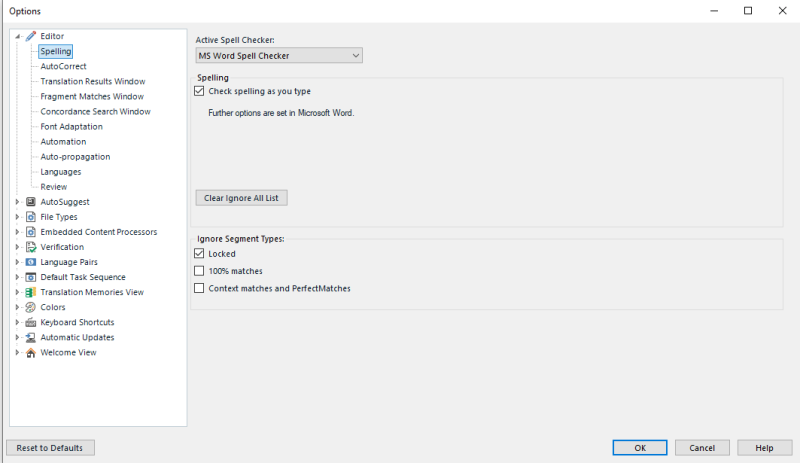
[Edited at 2021-07-14 14:00 GMT]
| | |
|
|
|
Stepan Konev 
Federaţia Rusă
Local time: 09:25
din engleză în rusă
I think, the best way will be to post your question at RWS community first. Most probably, it will end up with a support ticket logged for you. Here is an example case. The Community works for free. You don't need a paid service agreement to post questions there. Yes, there... See more I think, the best way will be to post your question at RWS community first. Most probably, it will end up with a support ticket logged for you. Here is an example case. The Community works for free. You don't need a paid service agreement to post questions there. Yes, there is a chance that they may consider it within the scope of such agreement. But also there is a chance that they can help your for free.
[Edited at 2021-07-14 16:18 GMT] ▲ Collapse
| | | | expressisverbis
Portugalia
Local time: 07:25
Membru (2015)
din engleză în portugheză
+ ...
INIŢIATORUL SUBIECTULUI | I was just thinking about the Support when you mentioned it | Jul 14, 2021 |
Stepan Konev wrote: I think, the best way will be to post your question at RWS community first. Most probably, it will end up with a support ticket logged for you. Here is an example case. The Community works for free. You don't need a paid service agreement to post questions there. Yes, there is a chance that they may consider it within the scope of such agreement. But also there is a chance that they can help your for free. [Edited at 2021-07-14 16:18 GMT]
Thanks again, Stepan.
Yes, it's the best way. I will do that, but not at the moment... I'm a bit overloaded with work right now.
Once I get any answer/solution, I will share it here.
[Edited at 2021-07-15 08:49 GMT]
| | | | Heinrich Pesch 
Finlanda
Local time: 09:25
Membru (2003)
din finlandeză în germană
+ ...
| Office 2013 might not support spell checking | Jul 16, 2021 |
I had this issue and found out that the spell checker of older Office versions was not supported anymore, but Studio would try to use it instead of the one in 365. Get rid of old Office and see what happens.
| | | | expressisverbis
Portugalia
Local time: 07:25
Membru (2015)
din engleză în portugheză
+ ...
INIŢIATORUL SUBIECTULUI | It's quite the opposite | Jul 16, 2021 |
Heinrich Pesch wrote:
I had this issue and found out that the spell checker of older Office versions was not supported anymore, but Studio would try to use it instead of the one in 365. Get rid of old Office and see what happens.
The problem is not Office 2013, Word Spell Checker works well with Trados Studio 2021, at least until now.
It is Office 365, Word Spell Checker doesn't work in Trados Studio 2021.
[Edited at 2021-07-16 17:10 GMT]
| | |
|
|
|
Edward Potter 
Spania
Local time: 08:25
Membru (2003)
din spaniolă în engleză
+ ...
| Version conflicts? | Jul 17, 2021 |
The problem is not Office 2013, Word Spell Checker works well with Trados Studio 2021, at least until now. It is Office 365, Word Spell Checker doesn't work in Trados Studio 2021.
If you have both versions of Word installed on the same computer, there might be a conflict. I've had this problem before and the solution was to uninstall the older version.
| | | | expressisverbis
Portugalia
Local time: 07:25
Membru (2015)
din engleză în portugheză
+ ...
INIŢIATORUL SUBIECTULUI | No, I haven't. | Jul 17, 2021 |
Edward Potter wrote:
The problem is not Office 2013, Word Spell Checker works well with Trados Studio 2021, at least until now. It is Office 365, Word Spell Checker doesn't work in Trados Studio 2021.
If you have both versions of Word installed on the same computer, there might be a conflict. I've had this problem before and the solution was to uninstall the older version.
expressisverbis wrote:
I have 2 machines: a laptop with Trados 2019 and 2021 and MS Office 2013, and an all-in-one with these both versions and MS Office 365 installed.
With the laptop I don't have any issues. I believe this is related with MS Office 365... but everything is up to date in both machines.
| | | | expressisverbis
Portugalia
Local time: 07:25
Membru (2015)
din engleză în portugheză
+ ...
INIŢIATORUL SUBIECTULUI | support ticket | Jul 26, 2021 |
I have submitted a support ticket to see if I can get any help from RWS. Waiting for their reply.
| | | | | Număr de pagini: [1 2] > | To report site rules violations or get help, contact a site moderator: You can also contact site staff by submitting a support request » Microsoft Office 365 Word Spell Checker does not work in Trados Studio 2021 | TM-Town | Manage your TMs and Terms ... and boost your translation business
Are you ready for something fresh in the industry? TM-Town is a unique new site for you -- the freelance translator -- to store, manage and share translation memories (TMs) and glossaries...and potentially meet new clients on the basis of your prior work.
More info » |
| | Protemos translation business management system | Create your account in minutes, and start working! 3-month trial for agencies, and free for freelancers!
The system lets you keep client/vendor database, with contacts and rates, manage projects and assign jobs to vendors, issue invoices, track payments, store and manage project files, generate business reports on turnover profit per client/manager etc.
More info » |
|
| | | | X Sign in to your ProZ.com account... | | | | | |