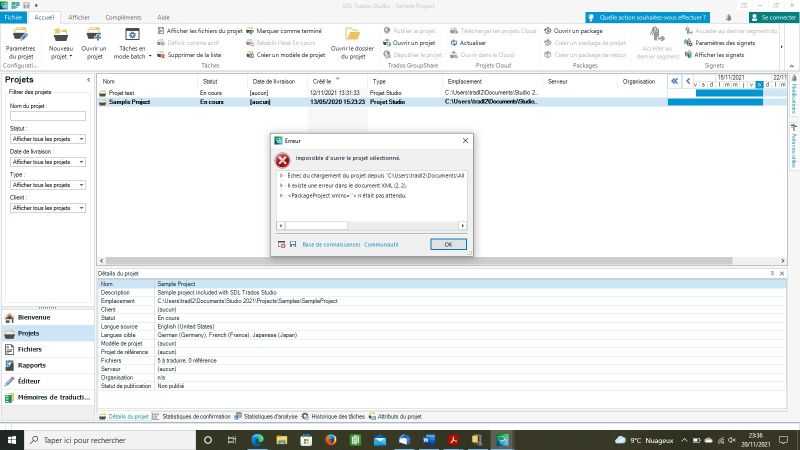Client sent a return package for revision... Thread poster: TRADL
|
|---|
TRADL
France
Local time: 18:42
English to French
+ ...
New to Trados, looks like client sent the wrong type of package (return package instead project package) for revision, been doing a lot of reading, unzipped the file but then Trados (Studio 2021) still won't open the project file I managed to extract, see error message attached. Job is due first thing on Monday, not sure the PM will get back to me tonight/tomorrow. What else can I do? HELP!
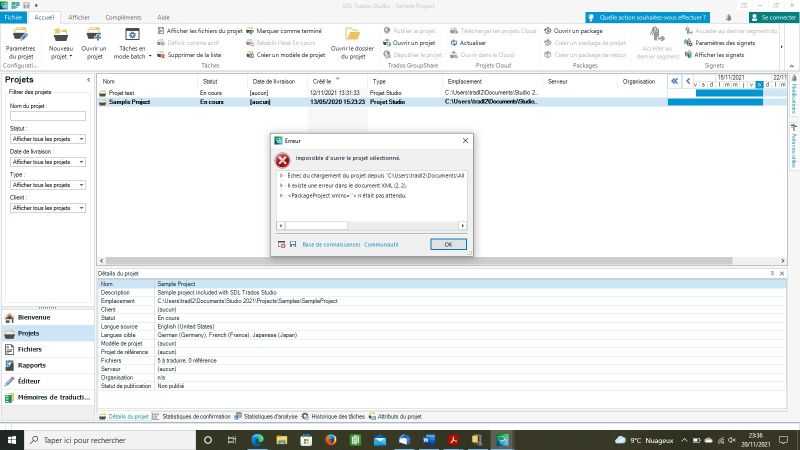
Echec du chargement du projet depuis ...
Il existe une erreur dans le document XML (2,2)
PackageProject xmlns n'était pas attendu (copied error message in case image inserting didn't work)
| | | | | If you have the untranslated package, you can import the return package | Nov 20, 2021 |
Hi
if you have the untranslated package (sldppx), import it and then import the return package (sdlrpx). It'll overwrite the untranslated sdlxliff file with the translated one.
If not, there is nothing you can do, I am afraid
Giuliana
| | | | TRADL
France
Local time: 18:42
English to French
+ ...
TOPIC STARTER
All I have is the return package. Managed to open source and translated file (XLIFF), just don't have the TM. Guess that'll do for revision... We'll see about sorting out the issues on Monday. Fingers crossed!
| | | | Stepan Konev 
Russian Federation
Local time: 19:42
English to Russian
| They sent you wrong package | Nov 21, 2021 |
The return package (sdlrpx) is only designed to update the source package (sdlppx). It never contains any TM at all. I mean if they expect you to work with the package, they should create a new source package (sdlppx), not the return one.
| | |
|
|
|
Elena Feriani
Italy
Local time: 18:42
Member
French to Italian
+ ...
Hi, this happens to me too sometimes and I use 7-zip to extract the files from the return packages. I you received a zipped return package you should unzip it normally first and then extract the files with 7-zip. You should get three folders: EN-en, FR-fr and translation memory.
Hope this works.
(The files you need to review are in the target language folder)
[Edited at 2021-11-21 07:18 GMT]
| | | | Stepan Konev 
Russian Federation
Local time: 19:42
English to Russian
Elena Feriani wrote:
You should get three folders: EN-en, FR-fr and translation memory. Not exactly. SDLRPX files do not store translation memory. Only source, target and *.sdlproj file.
| | | | Samuel Murray 
Netherlands
Local time: 18:42
Member (2006)
English to Afrikaans
+ ...
| Just add the SDLXLIFF files to a brand new project | Nov 21, 2021 |
TRADL wrote:
Looks like client sent the wrong type of package (return package instead project package) for revision. Unzipped the file but then Trados (Studio 2021) still won't open the project file...
You should not try to open the extracted project file (assuming you mean the SDLPROJ file). You should unzip the package, then create a new blank project, and then add the SDLXLIFF files from the unzipped package to that new blank project.
| | | | | Actually, why trying so hard | Nov 21, 2021 |
To be honest, I wouldn't make myself sweat too much with possible workarounds. The PM has sent the wrong package, so ask for the correct one and then work on it. (I admit that, even if we are busy with other assignments, it is always advisable to check at once if everything is alright, definitely before EOB, especially Fridays BUT you've got the wrong package, and without the untranslated package, there isn't a thing you can do without wasting time you are not paid for. Unpacking the untranslate... See more To be honest, I wouldn't make myself sweat too much with possible workarounds. The PM has sent the wrong package, so ask for the correct one and then work on it. (I admit that, even if we are busy with other assignments, it is always advisable to check at once if everything is alright, definitely before EOB, especially Fridays BUT you've got the wrong package, and without the untranslated package, there isn't a thing you can do without wasting time you are not paid for. Unpacking the untranslated package & then the translated on top of it is no big deal timewise BUT running all those workarounds definitely is).
Sorry, perhaps I got too cynical over the years but time is precious, and I rarely give it for free
No?
Giuliana ▲ Collapse
| | |
|
|
|
TRADL
France
Local time: 18:42
English to French
+ ...
TOPIC STARTER | Thanks everyone! | Nov 21, 2021 |
Working on the SDLXLIFF file I managed to extract, sadly no TM, a bit confused by all this as I am new to Trados after 17 years in business! Did use the old version over 10 years ago, was a lot simpler. We'll see what happens tomorrow morning. And yes, I got the file on Friday morning and opened it, the translation opened as read only, I had a quick look, it looked pretty good and I didn't worry any further... until I tried to start working on it last night. Well done me! So both PM and I at fau... See more Working on the SDLXLIFF file I managed to extract, sadly no TM, a bit confused by all this as I am new to Trados after 17 years in business! Did use the old version over 10 years ago, was a lot simpler. We'll see what happens tomorrow morning. And yes, I got the file on Friday morning and opened it, the translation opened as read only, I had a quick look, it looked pretty good and I didn't worry any further... until I tried to start working on it last night. Well done me! So both PM and I at fault there... I'll do better next time hopefully! Thanks for your input, enjoy your Sunday night (not) working! ▲ Collapse
| | | | Anna Jaffe
Netherlands
Local time: 18:42
Dutch to English
+ ...
| revision file name workaround | Nov 22, 2021 |
I have no idea what it does to your TM or if it works in Trados, but to revise Studio packages in memoQ I do this:
1) SAVE translated sdlrpx as sdlppx (so, change the file extension) -> Open ppx in memoQ.
2) Go to Project Home -> Settings -> Confirm using status -> CHANGE 'Translator 1 confirmed' to 'Reviewer 1 confirmed'.
3) Revise and save your work as usual.
| | | | To report site rules violations or get help, contact a site moderator: You can also contact site staff by submitting a support request » Client sent a return package for revision... | Trados Studio 2022 Freelance | The leading translation software used by over 270,000 translators.
Designed with your feedback in mind, Trados Studio 2022 delivers an unrivalled, powerful desktop
and cloud solution, empowering you to work in the most efficient and cost-effective way.
More info » |
| | CafeTran Espresso | You've never met a CAT tool this clever!
Translate faster & easier, using a sophisticated CAT tool built by a translator / developer.
Accept jobs from clients who use Trados, MemoQ, Wordfast & major CAT tools.
Download and start using CafeTran Espresso -- for free
Buy now! » |
|
| | | | X Sign in to your ProZ.com account... | | | | | |