Changing the default location of Studio 2022 folder from C to D Thread poster: Mehmet Akıncı
|
|---|
How to change default location of project folder from C:\Users\User Name \Documents to another folder like D:\Studio 2022?
I migrated it manually to that folder which I created on D disk and I removed the old folder from Documents but Trados insisted on adding files to the old place C:\Users\User Name \Documents after creating its folder again. So I uninstalled it and installed it but I couldn't see any setting related to changing the Trados main folder location. All I can see is F... See more How to change default location of project folder from C:\Users\User Name \Documents to another folder like D:\Studio 2022?
I migrated it manually to that folder which I created on D disk and I removed the old folder from Documents but Trados insisted on adding files to the old place C:\Users\User Name \Documents after creating its folder again. So I uninstalled it and installed it but I couldn't see any setting related to changing the Trados main folder location. All I can see is File/Setup/Locations but this is only downloading path for cloud projects. ▲ Collapse
| | | | Vitals 
Lithuania
Local time: 20:36
English to Lithuanian
+ ...
| Interested in the same | Sep 15, 2022 |
I would be interested in the same thing. Could not find a solution to transfer the main folder from C to D...
Please, share if you can find it.
| | | | Stepan Konev 
Russian Federation
Local time: 20:36
English to Russian
| Project Templates | Sep 15, 2022 |
You can setup a location by editing the Default project template.
Go to File - Setup - Project Templates - select Default - Edit... - Project location - Browse to where you want to store your projects by default.
| | | | Vitals 
Lithuania
Local time: 20:36
English to Lithuanian
+ ...
The name and description are editable. However, the Location is not... Could not find the way to edit it.
| | |
|
|
|
Stepan Konev 
Russian Federation
Local time: 20:36
English to Russian
| Change Default Project Folder | Sep 16, 2022 |
Vitals wrote:
Could not find the way to edit it. Click the 'Browse' button to set up your location.
Alternatively, you can simply create a new template: go to 'Home' tab, click 'Create Project Template'. You can create as many templates as you need, for example, you can create templates by client. That way you would be able to assign a different folder for a different client.
Also, try this video. Hope it helps.
[Edited at 2022-09-17 00:07 GMT]
| | | | Mehmet Akıncı 
Türkiye
Local time: 20:36
Arabic to Turkish
+ ...
TOPIC STARTER
What I want is to transport the Trados 2022 folder completely from C to D. I don't want to be there any related folder or file in C/documents related to Trados. What I did was to transfer the Projects, Termbases and Translated Memories folders from C to D after creating there a folder named Trados 2022. I showed Trados the new locations of the projects, Termbases and TMs. So far so good, no problems. But even if I did so, Trados stubbornly creates a folder called Studio 2022 in C/Document. In... See more What I want is to transport the Trados 2022 folder completely from C to D. I don't want to be there any related folder or file in C/documents related to Trados. What I did was to transfer the Projects, Termbases and Translated Memories folders from C to D after creating there a folder named Trados 2022. I showed Trados the new locations of the projects, Termbases and TMs. So far so good, no problems. But even if I did so, Trados stubbornly creates a folder called Studio 2022 in C/Document. Inside this folder there are two folders called Project Templates and Projects. When I delete them, Trados can't see the projects and I have to show them again inside D section one by one. As I mentioned before, I want all files and folders related to Trados to be located in D. Because I may upgrade the system at some point or I may encounter a problem in the future. In this case, for example, if I have 500 projects, I will have to show them all to Trados one by one again.
I did it the way you said, but it doesn't change the result in terms of moving Trados from C to D completely.
[Edited at 2022-09-18 19:04 GMT] ▲ Collapse
| | | | Mehmet Akıncı 
Türkiye
Local time: 20:36
Arabic to Turkish
+ ...
TOPIC STARTER | If there's no way | Sep 18, 2022 |
However, if there is no way to move all Trados files to D, I guess that would be sufficient as a solution. At least Projects, TMs and TBs are safe.
| | | | Stepan Konev 
Russian Federation
Local time: 20:36
English to Russian
| That is exactly what I was referring to | Sep 18, 2022 |
Your original question was: How to change default location of project folder from C:\Users\User Name \Documents to another folder like D:\Studio 2022?
I answered that above. Now you ask a different question.
Well, I have all my projects in volume D. I have all my TMs and TBs in volume D. I have all my resources, autocorrect/autotext/autosuggest dictionaries in vol D. Trados creates some folders in volume C but they always stay empty. This is inevitable as far as I know... See more Your original question was: How to change default location of project folder from C:\Users\User Name \Documents to another folder like D:\Studio 2022?
I answered that above. Now you ask a different question.
Well, I have all my projects in volume D. I have all my TMs and TBs in volume D. I have all my resources, autocorrect/autotext/autosuggest dictionaries in vol D. Trados creates some folders in volume C but they always stay empty. This is inevitable as far as I know. But you can ask the RWS forum: https://community.rws.com/product-groups/trados-portfolio/trados-studio/f/studio/p/addpost
[Edited at 2022-09-18 21:08 GMT] ▲ Collapse
| | | | To report site rules violations or get help, contact a site moderator: You can also contact site staff by submitting a support request » Changing the default location of Studio 2022 folder from C to D | Anycount & Translation Office 3000 | Translation Office 3000
Translation Office 3000 is an advanced accounting tool for freelance translators and small agencies. TO3000 easily and seamlessly integrates with the business life of professional freelance translators.
More info » |
| | Trados Business Manager Lite | Create customer quotes and invoices from within Trados Studio
Trados Business Manager Lite helps to simplify and speed up some of the daily tasks, such as invoicing and reporting, associated with running your freelance translation business.
More info » |
|
| | | | X Sign in to your ProZ.com account... | | | | | |