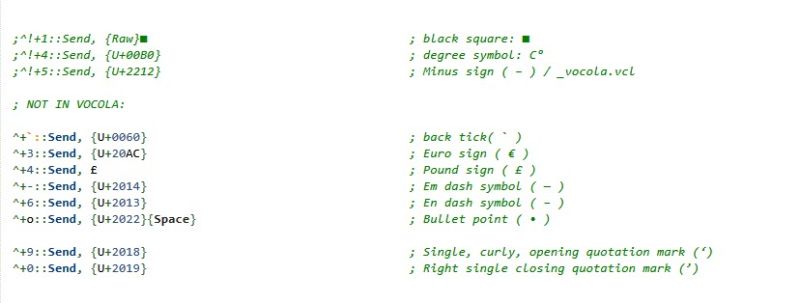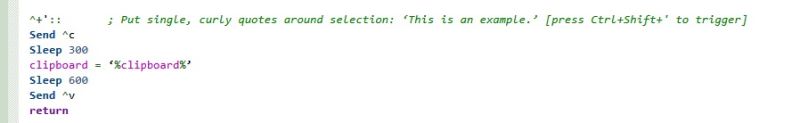Inserting German quotation marks in Studio Thread poster: Sebastian Witte
|
|---|
Sebastian Witte 
Germany
Local time: 18:11
Member (2004)
English to German
+ ...
Hi,
To meet my customer's QA requirements for the return package, I would like to know how to insert German quotation marks in Trados Studio 2022.
Not simple ones - double ones, i.e. „dog". Even here, I'm having problems with it, as you can see.
Best regards,
Sebastian Witte
[Edited at 2022-10-01 14:40 GMT]
| | | |
Michael Beijer 
United Kingdom
Local time: 17:11
Member (2009)
Dutch to English
+ ...
| HoldKey or AutoHotkey script | Oct 1, 2022 |
I generally recommend using a special tool like HoldKey to insert spatial characters, which works in any program on your computer.
see: https://holdkey.eu/
Or an AutoKey script, which is how I currently do it.
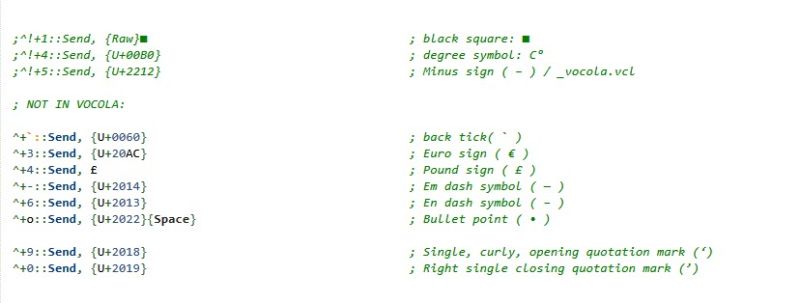
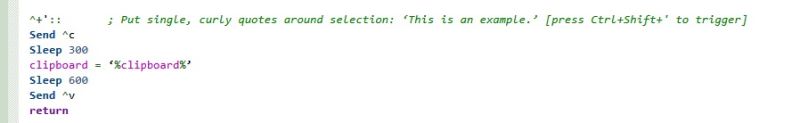
Michael
| | | |
Samuel Murray 
Netherlands
Local time: 18:11
Member (2006)
English to Afrikaans
+ ...
So, these two?
„“
If you already have quotes, can't you just use find/replace? (Or did you use straight quotes?).
[Edited at 2022-10-01 15:00 GMT]
| | | |
Sebastian Witte 
Germany
Local time: 18:11
Member (2004)
English to German
+ ...
TOPIC STARTER
Samuel Murray wrote:
So, these two?
„“
No, actually, I mean 99 66. I can't even reproduce them using the Windows character map.
[Edited at 2022-10-01 16:14 GMT]
| | |
|
|
|
Darius Sciuka 
Lithuania
Local time: 19:11
English to Lithuanian
+ ...
| There is a button for that | Oct 1, 2022 |
You can find the Apply German Quotes icon on the Home - QuickInsert ribbon. The default shortcut is Ctrl+Shift+4. It puts a pair of German quotation marks around your selection or around the cursor if nothing is selected.
Windows character codes are Alt+0132 and Alt+0147.
[Edited at 2022-10-01 23:51 GMT]
| | | |
Sebastian Witte 
Germany
Local time: 18:11
Member (2004)
English to German
+ ...
TOPIC STARTER | What I need is to be able to write, for example, „dog”. | Oct 1, 2022 |
Extra Keys can do it using Copy and Paste.
| | | |
Sebastian Witte 
Germany
Local time: 18:11
Member (2004)
English to German
+ ...
TOPIC STARTER | I received some additional help from the RWS Community | Oct 1, 2022 |
You are to switch on SmartQuotes under AutoCorrect in Options. However, I think for editing this might not work. You can also use the QuickInsert menu to put the German quotes in, they say.
By the way, those keyboard shortcuts (see above) did not work on my computer. Ctrl + Shift + 4 did work in the end though, when I highlighted the whole word.
[Edited at 2022-10-01 18:36 GMT]
| | | |
Stepan Konev 
Russian Federation
Local time: 19:11
English to Russian
| Try Ctrl+Shift+4 | Oct 1, 2022 |
Select a word and press Ctrl+Shift+4.
Oh, sorry... It was already mentioned above.
[Edited at 2022-10-01 18:37 GMT]
| | |
|
|
|
Darius Sciuka 
Lithuania
Local time: 19:11
English to Lithuanian
+ ...
| Keyboard codes | Oct 1, 2022 |
My mistake, forgot to add leading zeros, it should be Alt+0132 and Alt 0147. It is fixed now in my above post.
| | | |
| |
Sebastian Witte 
Germany
Local time: 18:11
Member (2004)
English to German
+ ...
TOPIC STARTER | Eventually found the QuickInsert menu, too | Oct 2, 2022 |
Thanks to Darius' post, here is a screenshot of where you can find it. It is quite prominently placed, actually.

[Edited at 2022-10-02 08:06 GMT]
| | | |
I tried many ways to insert/adjust quotation marks during the translation phase, but finally settled on using a regular expression during quality control to get all the quotation marks right.
| | |
|
|
|
Samuel Murray 
Netherlands
Local time: 18:11
Member (2006)
English to Afrikaans
+ ...
Michael Beijer wrote:
I generally recommend using a special tool like HoldKey to insert spatial characters, which works in any program on your computer.
Yes, so according to this character map, to insert German quotes using Holdkey would require you to press-and-hold Q, then type 8 for the opening quote, or press-and-hold Q, then type 7 for the closing quote. Or with the Pro version (which costs $7), you can press Win+Shift+" for the opening quote and Win+Shift+} for the closing quote.
I use an AutoIt script to insert smart quotes. I've also added the German quote to my script. But writing an AHK script like the one Michael suggests is simpler.
[Edited at 2022-10-02 09:17 GMT]
| | | |
Samuel Murray wrote:
But writing an AHK script like the one Michael suggests is simpler.
To make this complete: Mac users can use the solution posted here. Of course, keyboard shortcuts can be assigned to the quotation marks.
Just tested this solution for Trados 2022 in Fusion: since Windows intercepts the keyboard shortcuts, the nice palette cannot be used there.
| | | |