Trados 2022 and Modern MT Thread poster: lcstranslations
|
|---|
I am unable to install Modern MT app, it is not even recognised as an openable file.
Has anybody else had this problem and if so how did you resolve it?
Thank-you in advance
| | | | Xanthippe
France
Local time: 11:13
Member (2008)
Italian to French
+ ...
SITE LOCALIZER | Modern MT plug-in | Oct 27, 2022 |
Hello,
I'm using daily Modern MT on Trados Studio 2022.
In order to use this fab tool, you have to ensure that:
1) you have a valid subscription to Modern MT
2) you install the Modern MT plug-in from the RWS app store (the plug-in is free)
3) when you are in your project, go to Project settings and add memory
4) now you have to select Modern MT and trados will prompt you with a window where you have to insert the key from your account
... See more Hello,
I'm using daily Modern MT on Trados Studio 2022.
In order to use this fab tool, you have to ensure that:
1) you have a valid subscription to Modern MT
2) you install the Modern MT plug-in from the RWS app store (the plug-in is free)
3) when you are in your project, go to Project settings and add memory
4) now you have to select Modern MT and trados will prompt you with a window where you have to insert the key from your account
If it still doesn't work, tell me and I'll be happy to help you. ▲ Collapse
| | | | lcstranslations 
Italy
Local time: 11:13
Member (2010)
Italian to English
TOPIC STARTER | my problem in number 3, I cannot open the downloaded file to install | Oct 27, 2022 |
Xanthippe wrote:
Hello,
I'm using daily Modern MT on Trados Studio 2022.
In order to use this fab tool, you have to ensure that:
1) you have a valid subscription to Modern MT
2) you install the Modern MT plug-in from the RWS app store (the plug-in is free)
3) when you are in your project, go to Project settings and add memory
4) now you have to select Modern MT and trados will prompt you with a window where you have to insert the key from your account
If it still doesn't work, tell me and I'll be happy to help you.
Can you please tell me how you installed it? I am unable to open the downloaded file in order to install.
Thank-you so much
| | | | Xanthippe
France
Local time: 11:13
Member (2008)
Italian to French
+ ...
SITE LOCALIZER | here below the screen shot | Oct 27, 2022 |
lcstranslations wrote: Xanthippe wrote:
Hello,
I'm using daily Modern MT on Trados Studio 2022.
In order to use this fab tool, you have to ensure that:
1) you have a valid subscription to Modern MT
2) you install the Modern MT plug-in from the RWS app store (the plug-in is free)
3) when you are in your project, go to Project settings and add memory
4) now you have to select Modern MT and trados will prompt you with a window where you have to insert the key from your account
If it still doesn't work, tell me and I'll be happy to help you. Can you please tell me how you installed it? I am unable to open the downloaded file in order to install. Thank-you so much
When you are in your project and in the editor, you have to go to "project settings" (in the screen shot "Paramètres du projet" on top left, then go to add memory
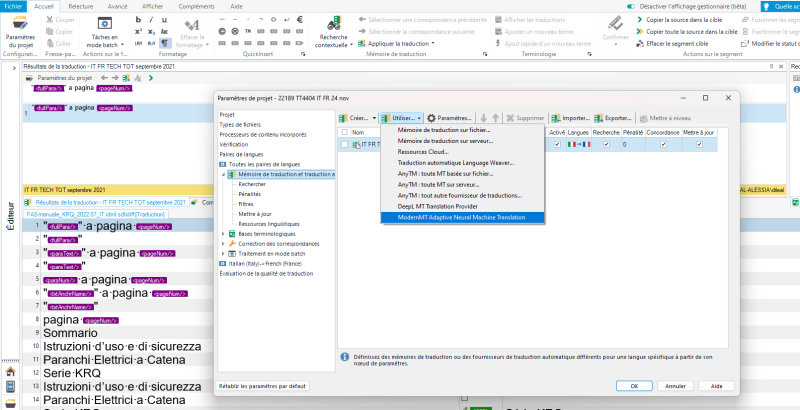
[Modifié le 2022-10-27 13:48 GMT]
| | |
|
|
|
lcstranslations 
Italy
Local time: 11:13
Member (2010)
Italian to English
TOPIC STARTER
Xanthippe wrote: lcstranslations wrote: Xanthippe wrote:
Hello,
I'm using daily Modern MT on Trados Studio 2022.
In order to use this fab tool, you have to ensure that:
1) you have a valid subscription to Modern MT
2) you install the Modern MT plug-in from the RWS app store (the plug-in is free)
3) when you are in your project, go to Project settings and add memory
4) now you have to select Modern MT and trados will prompt you with a window where you have to insert the key from your account
If it still doesn't work, tell me and I'll be happy to help you. Can you please tell me how you installed it? I am unable to open the downloaded file in order to install. Thank-you so much When you are in your project and in the editor, you have to go to "project settings" (in the screen shot "Paramètres du projet" on top left, then go to add memory 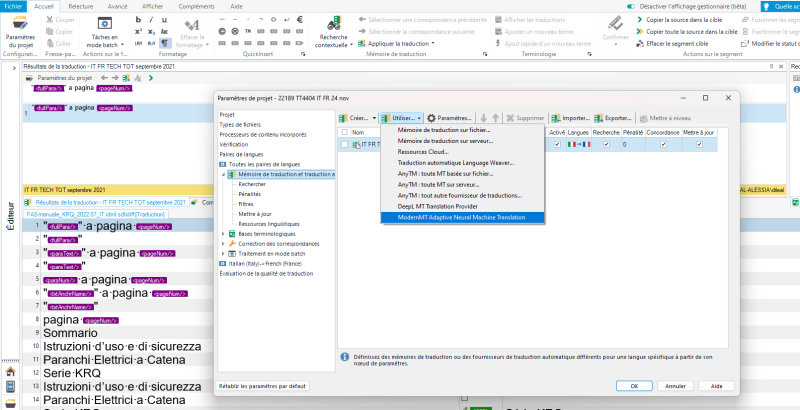 [Modifié le 2022-10-27 13:48 GMT]
| | | | Xanthippe
France
Local time: 11:13
Member (2008)
Italian to French
+ ...
SITE LOCALIZER | Shawn.Li
China
Local time: 17:13
English to Chinese
+ ...
| By the way, Is Modern MT really as good as it introduced? I mean the Document-level adaptation and t | Oct 27, 2022 |
By the way, Is Modern MT really as good as it introduced? I mean the Document-level adaptation and the HITL(Human-In-The-Loop).
| | | | Xanthippe
France
Local time: 11:13
Member (2008)
Italian to French
+ ...
SITE LOCALIZER
Shawn.Li wrote:
By the way, Is Modern MT really as good as it introduced? I mean the Document-level adaptation and the HITL(Human-In-The-Loop).
Yes, Modern MT is really good!
I can see how good it is because it learns very quickly from my editing.
To make it works good I confirm each segment as soon as I’ve finished editing it.
| | | | To report site rules violations or get help, contact a site moderator: You can also contact site staff by submitting a support request » Trados 2022 and Modern MT | CafeTran Espresso | You've never met a CAT tool this clever!
Translate faster & easier, using a sophisticated CAT tool built by a translator / developer.
Accept jobs from clients who use Trados, MemoQ, Wordfast & major CAT tools.
Download and start using CafeTran Espresso -- for free
Buy now! » |
| | Wordfast Pro | Translation Memory Software for Any Platform
Exclusive discount for ProZ.com users!
Save over 13% when purchasing Wordfast Pro through ProZ.com. Wordfast is the world's #1 provider of platform-independent Translation Memory software. Consistently ranked the most user-friendly and highest value
Buy now! » |
|
| | | | X Sign in to your ProZ.com account... | | | | | |