Passolo 2018 and connecting to Studio 2022 not working Thread poster: Thomas Loob
|
|---|
Thomas Loob 
Estonia
Local time: 08:31
Member
English to Swedish
+ ...
So, they tell me to update the path to Studio 2022 manually. Which I did, but can't save the settings.xml file. No access to save the changes.
Restarted the PC, opened the xml file with NO OTHER applications started, still no access to save the xml file.
What to do?
Look at the previous similar issue some years ago and open Notepad in Admin mode and edit it. This is not added in the SDL issue topic.
Now I just have to figure out how to get MT 2022 working in Passolo 2018.... See more So, they tell me to update the path to Studio 2022 manually. Which I did, but can't save the settings.xml file. No access to save the changes.
Restarted the PC, opened the xml file with NO OTHER applications started, still no access to save the xml file.
What to do?
Look at the previous similar issue some years ago and open Notepad in Admin mode and edit it. This is not added in the SDL issue topic.
Now I just have to figure out how to get MT 2022 working in Passolo 2018.
[Redigerad 2023-02-03 07:00 GMT] ▲ Collapse
| | | | Platary (X)
Local time: 08:31
German to French
+ ...
| Need for clarification | Feb 8, 2023 |
Hello Thomas,
Could you explain more clearly what the situation is? You refer to both Studio 2022 and MT 2022. I assume this is Multiterm? Then you do not say in which direction (Passolo/Studio/Mutiterm) the relation is not possible. And so which settings.xml file you are talking about. Until proven otherwise, there seems to be nothing to prevent you from modifying an xml file, unless you have no right to do so. A clarification would be useful here too.
Without these de... See more Hello Thomas,
Could you explain more clearly what the situation is? You refer to both Studio 2022 and MT 2022. I assume this is Multiterm? Then you do not say in which direction (Passolo/Studio/Mutiterm) the relation is not possible. And so which settings.xml file you are talking about. Until proven otherwise, there seems to be nothing to prevent you from modifying an xml file, unless you have no right to do so. A clarification would be useful here too.
Without these details, it seems impossible to help you in any way.
Kind regards. ▲ Collapse
| | | | Thomas Loob 
Estonia
Local time: 08:31
Member
English to Swedish
+ ...
TOPIC STARTER
If you don't understand the issue from the information I wrote, then I can't see how you can help me.
| | | | Stepan Konev 
Russian Federation
Local time: 09:31
English to Russian
| Strongly agree with Adrien | Feb 8, 2023 |
Thomas Loob wrote:
If you don't understand the issue from the information I wrote, then I can't see how you can help me.
I work with both programs for many years now. I know how to convert Passolo tbulic files into Trados sdlxliff files using Passolo Translator Edition only. But I did not even try to comment on your post because it is sort of Ancient Egyptian glyphs, totally vague. Who are "they"? What is "MT"? If MТ stands for Multiterm, then why the title reads Studio? "Look at the previous similar issue some years ago and open Notepad in Admin mode and edit it" — errr... sorry? I can't see anything in your post that makes sense to me.
| | |
|
|
|
Thomas Loob 
Estonia
Local time: 08:31
Member
English to Swedish
+ ...
TOPIC STARTER
So I made a mistake in the header. The text is describing the issue in detail. What do you not understand?
I tried a solution to make MT2022 to work in Passolo 2018, but it doesn't work. For some reason I can't edit the settings.xml for Passolo 2018 to add the path to Multiterm 2022. Now it points to MT2018, which I have removed.
Wouldn't be surprised if it is a bug, lots of those in SDL products.
| | | | Stepan Konev 
Russian Federation
Local time: 09:31
English to Russian
| Different path | Feb 8, 2023 |
Ok, what path do you add in settings.xml? You often refer to SDL that does not exist for some 2 or 3 years. Unlike previous products, Trados 2022 and Multiterm 2022 have completely different paths. Probably that is the culprit? Did you ask RWS support? You refer to "them". Does it mean that you have already posted your question at the RWS Community... See more Ok, what path do you add in settings.xml? You often refer to SDL that does not exist for some 2 or 3 years. Unlike previous products, Trados 2022 and Multiterm 2022 have completely different paths. Probably that is the culprit? Did you ask RWS support? You refer to "them". Does it mean that you have already posted your question at the RWS Community site (https://community.rws.com/product-groups/trados-portfolio/passolo/ )? I have scrolled through the topics there and I can't see your question among them. Can you give a link to it?
[Edited at 2023-02-08 15:11 GMT] ▲ Collapse
| | | | Thomas Loob 
Estonia
Local time: 08:31
Member
English to Swedish
+ ...
TOPIC STARTER
It doesn't even matter if I supplied the correct path or not. I couldn't save the edit. Not even in Admin mode. But I usedthe correct path as I am aware of the several different directories SDL uses.
| | | | Platary (X)
Local time: 08:31
German to French
+ ...
| Have a look to your Passolo 2018 Add-ins | Feb 8, 2023 |
Tools > Add-ins > Translation
Il you select the SDL MultiTerm entry you see an Error in the State column with the following explanation:
Look up terminology in SDL MultiTerm 2017, 2019 and 2021 interactively
No supported SDL MutiTerm version is installed on this machine
For sure if you have MutiTerm 2022 installed!
Now, with Passolo 2022 installed you have no error (the entry is only MutiTerm in the list) and a comment :
... See more Tools > Add-ins > Translation
Il you select the SDL MultiTerm entry you see an Error in the State column with the following explanation:
Look up terminology in SDL MultiTerm 2017, 2019 and 2021 interactively
No supported SDL MutiTerm version is installed on this machine
For sure if you have MutiTerm 2022 installed!
Now, with Passolo 2022 installed you have no error (the entry is only MutiTerm in the list) and a comment :
Look up terminology in MultiTerm 2019, 2021 and 2022 interactively
So, Passolo 2022 or a corresponding MultiTerm version...
I found the xml file (could edit and save it), but it seems that pai files are concerned. ▲ Collapse
| | | | To report site rules violations or get help, contact a site moderator: You can also contact site staff by submitting a support request » Passolo 2018 and connecting to Studio 2022 not working | TM-Town | Manage your TMs and Terms ... and boost your translation business
Are you ready for something fresh in the industry? TM-Town is a unique new site for you -- the freelance translator -- to store, manage and share translation memories (TMs) and glossaries...and potentially meet new clients on the basis of your prior work.
More info » |
| | Trados Business Manager Lite | Create customer quotes and invoices from within Trados Studio
Trados Business Manager Lite helps to simplify and speed up some of the daily tasks, such as invoicing and reporting, associated with running your freelance translation business.
More info » |
|
| | | | X Sign in to your ProZ.com account... | | | | | |