T-Window for clipboard in pdf and avoiding paragraphs Gijos autorius: Matthias Brombach
|
|---|
Matthias Brombach 
Vokietija
Local time: 13:14
Narys (2007)
iš olandų į vokiečių
+ ...
Dear colleagues,
when preparing wiring diagrams of pdf documents my choice is T-Window for clipboard when waiting for the final ttx or word document from the customer. This gives me the opportunity to create a TM which can be applied when finally getting the mentioned doc to translate in and which has to be delivered.
Wiring diagrams consist of small sections naming the single elements, like contactors, solenoids, terminals, drives, modules, etc. When the designations for tho... See more Dear colleagues,
when preparing wiring diagrams of pdf documents my choice is T-Window for clipboard when waiting for the final ttx or word document from the customer. This gives me the opportunity to create a TM which can be applied when finally getting the mentioned doc to translate in and which has to be delivered.
Wiring diagrams consist of small sections naming the single elements, like contactors, solenoids, terminals, drives, modules, etc. When the designations for those elements consist of one line only, T-Windows workbench opens automatically when marking and copying the designation via clipboard (provided T-Window is enabled). In T-Windows workbench then I can put in my translation.
My problem now is how to work with those small designations which are extended over two or three lines (to save space between the wiring elements). T-Window separates those single words extended because of hidden paragraphs in the pdf. When erasing the paragraph in workbench of T-Window, the single words of the designations later in the TM "stick" together, this means two words form one word in the TM.
My question now:
is there any solution how those paragraphs in clipboard could be erased and replaced by a blank character (space)?
I would not be happy copying first the designations into a word doc, erasing the paragraphs and then translating them with workbench. I want to keep the workflow provided by T-Window without any intermediate steps. Maybe there is a tool available which is able to erase paragraphs in clipboard?
Thanks for your suggestions,
Matthias
[Bearbeitet am 2008-12-10 08:54 GMT]
[Bearbeitet am 2008-12-10 09:09 GMT] ▲ Collapse
| | | | | Segmentation rule | Dec 11, 2008 |
I understand that you rewrite the Trados segmentation rule by ignoring the 'hidden' paragraph mark.
OR
Replace the paragraph mark with space etc. where Trados may not read as differnt segmemts in your T-clipboard window.
Regards,
SL
| | | | To report site rules violations or get help, contact a site moderator: You can also contact site staff by submitting a support request » T-Window for clipboard in pdf and avoiding paragraphs | Protemos translation business management system | Create your account in minutes, and start working! 3-month trial for agencies, and free for freelancers!
The system lets you keep client/vendor database, with contacts and rates, manage projects and assign jobs to vendors, issue invoices, track payments, store and manage project files, generate business reports on turnover profit per client/manager etc.
More info » |
| | Trados Studio 2022 Freelance | The leading translation software used by over 270,000 translators.
Designed with your feedback in mind, Trados Studio 2022 delivers an unrivalled, powerful desktop
and cloud solution, empowering you to work in the most efficient and cost-effective way.
More info » |
|
| | | | X Sign in to your ProZ.com account... | | | | | |