A new PC: transferring my memoQ licence Thread poster: Susanna Martoni
|
|---|
Susanna Martoni 
Italy
Local time: 16:37
Member (2009)
Spanish to Italian
+ ...
My question is probably very ordinary but I need to know the following:
since I will soon buy a new PC, what about my current memoQ licence?
My version is 9.5.11
I have the licence for one computer and have no idea how to transfer it to the new PC.
Perhaps it will be sufficient to download a memoQ program from the site and to insert the licence I see in my current memoQ software?
Thank you very much,
Susanna
| | | | Paula Darwish 
United Kingdom
Local time: 15:37
Member (2013)
Turkish to English
+ ...
| Easy to transfer MemoQ licence | Oct 29, 2021 |
It's very easy to transfer the licence to a new computer in exactly the way you described. In fact, the MemoQ licence is valid for 2 computers anyway. I would advise you to make sure that your light resources (ignore lists, keyboard shortcuts. segmentation rules etc) are backed up as these are not saved into the project back up files. I got caught out with that once!
| | | | Susanna Martoni 
Italy
Local time: 16:37
Member (2009)
Spanish to Italian
+ ...
TOPIC STARTER
Paula Darwish wrote:
It's very easy to transfer the licence to a new computer in exactly the way you described. In fact, the MemoQ licence is valid for 2 computers anyway. I would advise you to make sure that your light resources (ignore lists, keyboard shortcuts. segmentation rules etc) are backed up as these are not saved into the project back up files. I got caught out with that once!
Thank you very much Paula!
| | | | | Inform MemoQ | Oct 31, 2021 |
Once you have successfully installed the second MemoQ license you can write to MemoQ that you would like to deactivate the first license. This will allow you to install MemoQ on a backup computer (unles you will keep this one as a backup, of course).
| | |
|
|
|
MollyRose 
United States
Local time: 09:37
English to Spanish
+ ...
We did this recently with 8 licenses. We were able to download and install MemoQ, using the same license as on the original computer, but changing the end of the serial number from -001 to -002. After installing and you try to do something with the program, if you get a message saying something about not having a license on that computer, just contact MemoQ and tell them what you have done and ask them to update it. It usually doesn't take more than a day for them to do that and notify you be... See more We did this recently with 8 licenses. We were able to download and install MemoQ, using the same license as on the original computer, but changing the end of the serial number from -001 to -002. After installing and you try to do something with the program, if you get a message saying something about not having a license on that computer, just contact MemoQ and tell them what you have done and ask them to update it. It usually doesn't take more than a day for them to do that and notify you be email.
Be sure to export your termbases and memories onto an external drive so that you can import them to ones you create on the new computer. ▲ Collapse
| | | | Kevin Fulton 
United States
Local time: 10:37
German to English
| Memories and other resources | Nov 1, 2021 |
MollyRose wrote:
Be sure to export your termbases and memories onto an external drive so that you can import them to ones you create on the new computer.
This is actually the hard part of transferring to a new computer. Both Molly Rose and Thomas Frost have offered tips on the process in this forum.
| | | | Susanna Martoni 
Italy
Local time: 16:37
Member (2009)
Spanish to Italian
+ ...
TOPIC STARTER
123translations wrote:
Once you have successfully installed the second MemoQ license you can write to MemoQ that you would like to deactivate the first license. This will allow you to install MemoQ on a backup computer (unles you will keep this one as a backup, of course).
I think that I will leave my current memoQ in the laptop.
Then I will download a new memoQ in my new PC, write the same licence ending with -002 or -001, as MollyRose suggested, write to memoQ if necessary and ... finger crossed 
Thank you!
| | | | Susanna Martoni 
Italy
Local time: 16:37
Member (2009)
Spanish to Italian
+ ...
TOPIC STARTER | Yes, it works :-) | Nov 23, 2021 |
MollyRose wrote:
We did this recently with 8 licenses. We were able to download and install MemoQ, using the same license as on the original computer, but changing the end of the serial number from -001 to -002. After installing and you try to do something with the program, if you get a message saying something about not having a license on that computer, just contact MemoQ and tell them what you have done and ask them to update it. It usually doesn't take more than a day for them to do that and notify you be email.
Be sure to export your termbases and memories onto an external drive so that you can import them to ones you create on the new computer.
I finally installed the last memoQ version 9.9 and copied the serial number changing the last figures -001 to -002.
And it works.
(I did not import any termbases and memories since I generally work on memoQ servers.)
Thanks a lot.
Susanna
| | | | To report site rules violations or get help, contact a site moderator: You can also contact site staff by submitting a support request » A new PC: transferring my memoQ licence | Anycount & Translation Office 3000 | Translation Office 3000
Translation Office 3000 is an advanced accounting tool for freelance translators and small agencies. TO3000 easily and seamlessly integrates with the business life of professional freelance translators.
More info » |
| | TM-Town | Manage your TMs and Terms ... and boost your translation business
Are you ready for something fresh in the industry? TM-Town is a unique new site for you -- the freelance translator -- to store, manage and share translation memories (TMs) and glossaries...and potentially meet new clients on the basis of your prior work.
More info » |
|
| | | | X Sign in to your ProZ.com account... | | | | | |