Cannot set machine translation (MT) on MemoQ Thread poster: Elisa Bottazzi
|
|---|
Hello,
I am currently trying to understand whether MemoQ fits my needs or not, but so far the answer is no - the main issue being I cannot access to machine translation suggestions.
A CAT tool like CafeTran automatically shows machine translation suggestions in its interface, while MemoQ does not offer the same useful feature. I read all kinds of threads here and support pages on MemoQ website, and I tried to change all the settings available, without any success.
... See more Hello,
I am currently trying to understand whether MemoQ fits my needs or not, but so far the answer is no - the main issue being I cannot access to machine translation suggestions.
A CAT tool like CafeTran automatically shows machine translation suggestions in its interface, while MemoQ does not offer the same useful feature. I read all kinds of threads here and support pages on MemoQ website, and I tried to change all the settings available, without any success.
It seems like the only thing I can do is setting a TM (not MT!) plugin.
Dear MemoQ users, if you have a solution, can you please help? It would be also helpful if you confirm I have to give up, because having machine translation suggestions in MemoQ is impossible.
Thank you in advance for your help! ▲ Collapse
| | | | | Not necessarily easy to find... | Nov 27, 2021 |
Yes, I understand how this is not immediately easy to find, but once you know where it is, you will be able to tune it with many plugins, the best one in my opinion being ModernMT at this moment (because it learns a bit as you translate).
Now, do the following (assuming you are familiar with creating a project and actually translating segments in the translation grid):
1. Create a project with a file you would like to translate, a TM...
2. In the Settings a... See more Yes, I understand how this is not immediately easy to find, but once you know where it is, you will be able to tune it with many plugins, the best one in my opinion being ModernMT at this moment (because it learns a bit as you translate).
Now, do the following (assuming you are familiar with creating a project and actually translating segments in the translation grid):
1. Create a project with a file you would like to translate, a TM...
2. In the Settings area, find the MT icon (the one at the right end).
3. In the list of MT Settings, you creare a settings set with "Create/use new". Give it a name relating to the MT engine you plan to use, to identify it more easily later on.
4. Click Edit to change the settings in the setting set. There you will see a list of MT plugins. Depending on the plugin manufacturer, you might need to create an account with them, and they give you some kind of license key. In the case of the ModernMT plugin, when you enable you click the gear icon to configure it, and this opens a dialog box where you can enter your license ID.
This should basically be it! You should now see MT results in the Translation Results pane in the translation grid.
I hope this guides you a little bit! ▲ Collapse
| | | | Elisa Bottazzi 
Italy
Local time: 23:29
English to Italian
+ ...
TOPIC STARTER | I was actually looking for MyMemory translations | Nov 27, 2021 |
Hi Tomás, thank you for your detailed explanation!
I actually found that option yesterday, but since I am just trying out MemoQ, I did not want (for now) to go through the process of creating an account on those external services.
I just wanted to know if it is possible to have on MemoQ the same machine translation results that I see on CafeTran Espresso, provided by MyMemory. I actually do not understand why they are easily and automatically available on a CAT tool such as C... See more Hi Tomás, thank you for your detailed explanation!
I actually found that option yesterday, but since I am just trying out MemoQ, I did not want (for now) to go through the process of creating an account on those external services.
I just wanted to know if it is possible to have on MemoQ the same machine translation results that I see on CafeTran Espresso, provided by MyMemory. I actually do not understand why they are easily and automatically available on a CAT tool such as CafeTran, while they are not on MemoQ, which should be in a higher quality tier (ot perhaps that's the very reason?).
Thanks! ▲ Collapse
| | | | | Have you checked the MyMemory TM plugin? | Nov 27, 2021 |
Elisa Bottazzi wrote:
I just wanted to know if it is possible to have on MemoQ the same machine translation results that I see on CafeTran Espresso, provided by MyMemory. I actually do not understand why they are easily and automatically available on a CAT tool such as CafeTran, while they are not on MemoQ, which should be in a higher quality tier (ot perhaps that's the very reason?).
I reckon you have tried to use the MyMemory plugin in memoQ? Just in case you do not know how to use it:
- Options (the little gears top-left in memoQ), then "TM Plugins", then enable the MyMemory plugin (no ID/license key required as far as I know). Enable the "Perform TM plugin lookup while working in the translation grid".
If you enable this, do you think the plugin is supplying just TM contents, or does it look like it is supplying machine translations via that method?
| | |
|
|
|
Elisa Bottazzi 
Italy
Local time: 23:29
English to Italian
+ ...
TOPIC STARTER | Already tried that option too :-/ | Nov 27, 2021 |
Yes, as a matter of fact, that was one of my several attempts yesterday.
Enabling that plugin, and selecting the option you suggested above, I am getting TM suggestions only - apparently when there is a correspondence that is good enough.
In other words, I don't get to see any "pure" machine translation of lots of sentences which content is quite unique. With that plugin, I get suggestions (TM's) only for sentences that are vaguely similar :-/
| | | | | Just a (probably unfounded) opinion | Nov 27, 2021 |
If MyMemory's MT results are based upon exploiting their TM... maybe you want to switch to a different option. I have seen many atrocious segments in Spanish which were supposedly produced by professionals.
| | | | Elisa Bottazzi 
Italy
Local time: 23:29
English to Italian
+ ...
TOPIC STARTER
...the same goes with Italian too.
However, what I do not understand is why the same MyMemory plugin provides simple machine translations for each and every string on CAT tool #1, while on CAT tool #2 the best thing it manages to do is offering a suggestion for a similar string, previously translated by someone else - and only when I am lucky! Because when there are no similar strings, it offers no suggestions at all.
I find it pretty weird!
| | | | To report site rules violations or get help, contact a site moderator: You can also contact site staff by submitting a support request » Cannot set machine translation (MT) on MemoQ | Protemos translation business management system | Create your account in minutes, and start working! 3-month trial for agencies, and free for freelancers!
The system lets you keep client/vendor database, with contacts and rates, manage projects and assign jobs to vendors, issue invoices, track payments, store and manage project files, generate business reports on turnover profit per client/manager etc.
More info » |
| | Anycount & Translation Office 3000 | Translation Office 3000
Translation Office 3000 is an advanced accounting tool for freelance translators and small agencies. TO3000 easily and seamlessly integrates with the business life of professional freelance translators.
More info » |
|
| | | | X Sign in to your ProZ.com account... | | | | | |