MemoQ icons too small Thread poster: Metin Demirel
|
|---|
Metin Demirel 
Türkiye
Local time: 08:33
Member (2018)
Italian to Turkish
+ ...
I have a fresh install of MemoQ 9.10. The Windows icons on the top-right are too small. How can I change that?
For a comparison, I am sharing a screenshot showing MemoQ's window icons together with that of Windows File Manager.
Thank you.
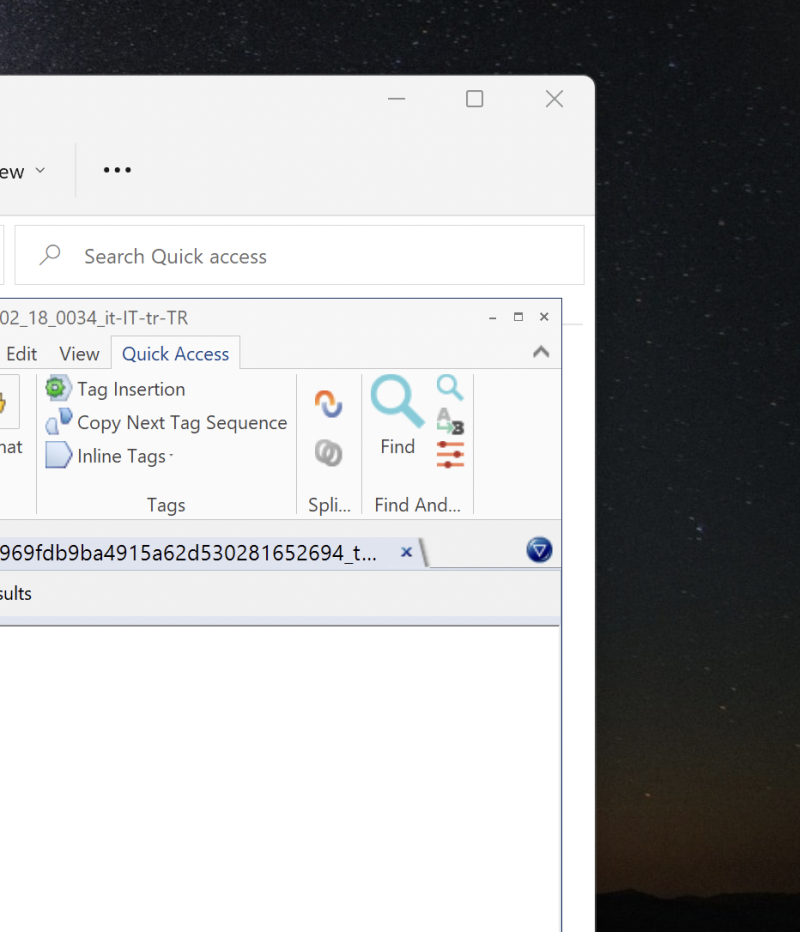
[Edited at 2022-02-18 19:59 GMT]
| | | | | High-resolution screen? | Feb 18, 2022 |
You're probably using a high-resolution screen with scaling, as I do. memoQ doesn't support that, which is why it looks as it does, but at least they're looking into supporting it in the future.
| | | | Metin Demirel 
Türkiye
Local time: 08:33
Member (2018)
Italian to Turkish
+ ...
TOPIC STARTER
Thomas T. Frost wrote:
You're probably using a high-resolution screen with scaling, as I do. memoQ doesn't support that, which is why it looks as it does, but at least they're looking into supporting it in the future.
Thank you, Thomas. Actually, I am using the recommended resolution settings. Never changed it. I had had the same problem with Trados, and a little tweaking had done the trick.
| | | |
It's not the resolution setting that causes this but the Windows scaling. My resolution is that recommended one too, but I'm using 175% scaling. There are one or two things you can fix in memoQ, but not the one you mentioned.
| | |
|
|
|
Metin Demirel 
Türkiye
Local time: 08:33
Member (2018)
Italian to Turkish
+ ...
TOPIC STARTER
Thomas T. Frost wrote:
It's not the resolution setting that causes this but the Windows scaling. My resolution is that recommended one too, but I'm using 175% scaling. There are one or two things you can fix in memoQ, but not the one you mentioned.
Interestingly, I cannot customize the scaling. It's set to 250. When I try to change it, it says I should sign out first, which I do, and when I sign in, it's 250 again.
| | | |
I have no idea why Windows would do that. I can't even set mine to more than 225. In any case, with such a scaling, you'll get small memoQ icons until they decide to support scaling.
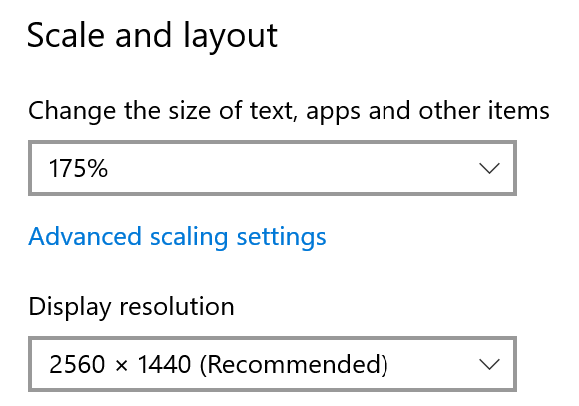
| | | | Metin Demirel 
Türkiye
Local time: 08:33
Member (2018)
Italian to Turkish
+ ...
TOPIC STARTER
Thomas T. Frost wrote:
I have no idea why Windows would do that. I can't even set mine to more than 225. In any case, with such a scaling, you'll get small memoQ icons until they decide to support scaling.
I am using Windows on a virtual machine on a Mac. Maybe that's why it's fixed at a certain value.
| | | |
Maybe that's why, yes. I have never used a Mac. In any case, you have the explanation for the small icons.
| | |
|
|
|
Lisa Schuchardt 
Germany
Local time: 07:33
Member (2018)
English to German
+ ...
| Possible solution | May 14, 2022 |
Hey Metin,
I've had the same issue. The solution was to change Graphics settings in the Parallels configurations:
Step 1: Access the Configuration Menu via the Parallels icon on the menu bar:
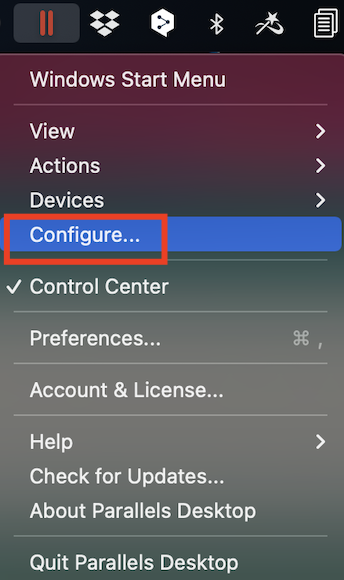
Step 2: Click "Graphics" on the left.
Step 3: Change the setting from "Best for Retina display" to "Scaled".
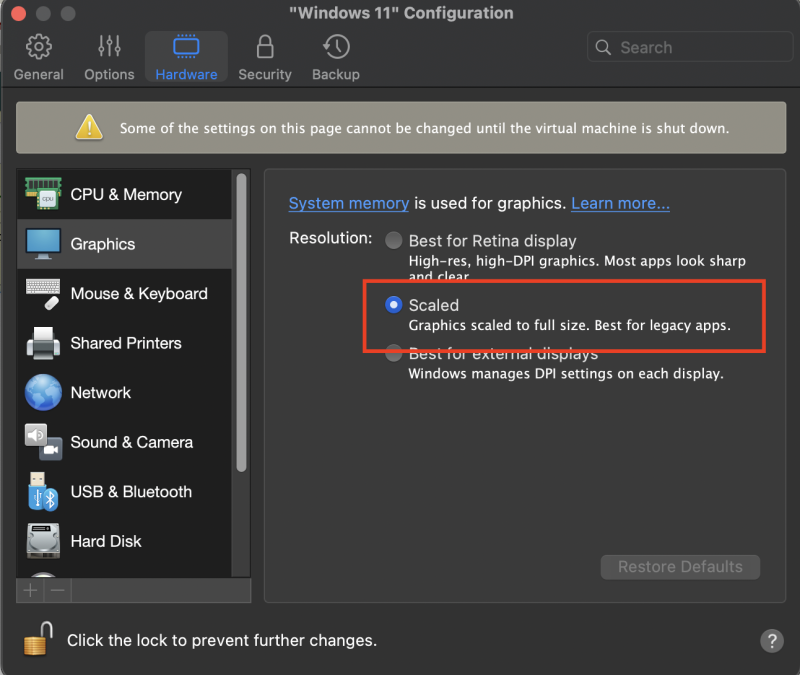
You'll need to sign out of Windows and sign in again for the change to take effect.
| | | | Metin Demirel 
Türkiye
Local time: 08:33
Member (2018)
Italian to Turkish
+ ...
TOPIC STARTER
Lisa Schuchardt wrote: Hey Metin, I've had the same issue. The solution was to change Graphics settings in the Parallels configurations: Step 1: Access the Configuration Menu via the Parallels icon on the menu bar: 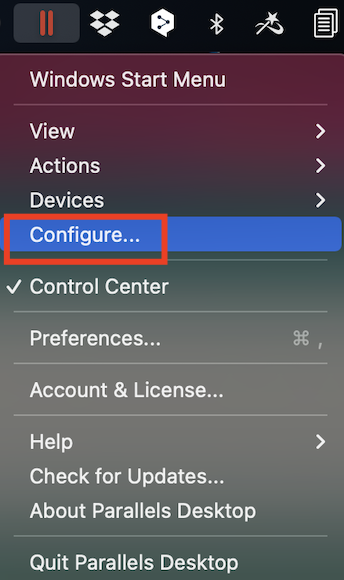 Step 2: Click "Graphics" on the left. Step 3: Change the setting from "Best for Retina display" to "Scaled". 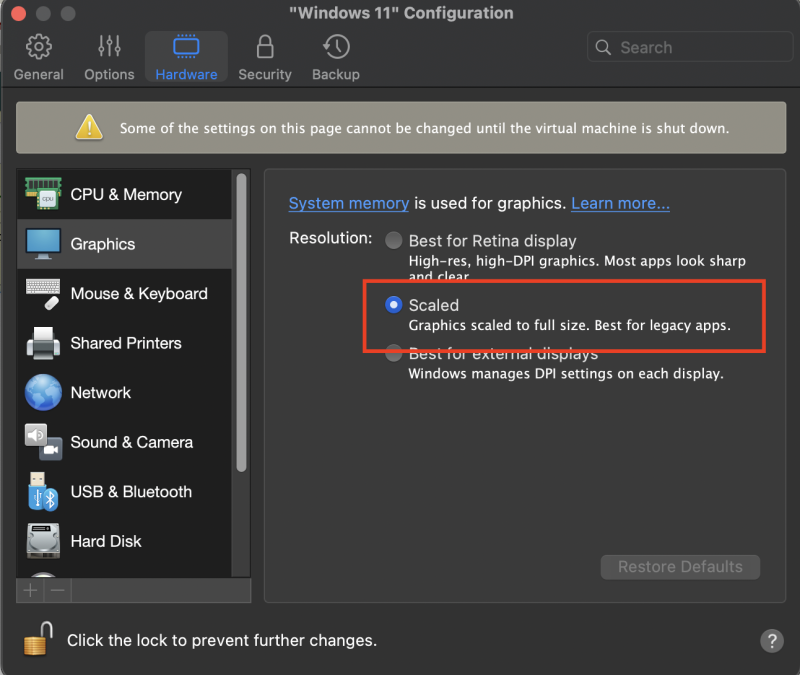 You'll need to sign out of Windows and sign in again for the change to take effect.
Hi Lisa,
Thank you very much. I had no idea it would be so easy. It also has affected the scaling factor for Trados, which is also very good. Many thanks
Edit: I had to revert to the Retina option because it became very difficult to read on these settings. Especially, on one particular other app, the letters and the graphics look very blurry. But thank you for your help. At least now I know how to fix it. Cheers!
[Edited at 2022-05-14 18:08 GMT]
| | | | To report site rules violations or get help, contact a site moderator: You can also contact site staff by submitting a support request » MemoQ icons too small | Protemos translation business management system | Create your account in minutes, and start working! 3-month trial for agencies, and free for freelancers!
The system lets you keep client/vendor database, with contacts and rates, manage projects and assign jobs to vendors, issue invoices, track payments, store and manage project files, generate business reports on turnover profit per client/manager etc.
More info » |
| | Trados Business Manager Lite | Create customer quotes and invoices from within Trados Studio
Trados Business Manager Lite helps to simplify and speed up some of the daily tasks, such as invoicing and reporting, associated with running your freelance translation business.
More info » |
|
| | | | X Sign in to your ProZ.com account... | | | | | |