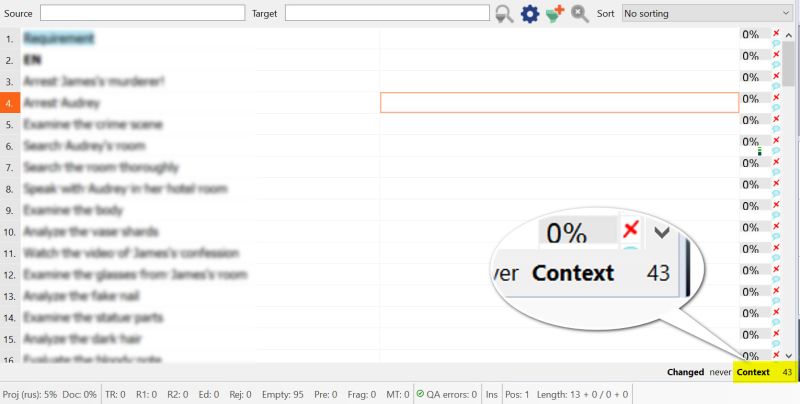Source and translation on different sheets Thread poster: Jarosław Sawiuk
|
|---|
Jarosław Sawiuk 
Poland
Local time: 20:53
Member (2012)
English to Polish
+ ...
SITE LOCALIZER
So, I have a lot of files that have the source in a separate sheet from the translation, with different column structure (the translation sheet has word limit columns). I receive them in this form from the client and I'm asked to keep them this way.
A typical file has two sheets, ENG (source) and POL (translation).
What I need to do is translate column E from ENG into column F in POL; column F in ENG... See more So, I have a lot of files that have the source in a separate sheet from the translation, with different column structure (the translation sheet has word limit columns). I receive them in this form from the client and I'm asked to keep them this way.
A typical file has two sheets, ENG (source) and POL (translation).
What I need to do is translate column E from ENG into column F in POL; column F in ENG into column H in POL, etc. Optimally, I would also like to use some columns as context and char limits, but that would be a bonus.
Can this be done in MemoQ 9.10? I've tried the multilingual delimited text filter, but it also allows translation within a single sheet, unless I'm missing something.
If not, does anyone have any idea how to automate it, so I don't have to copy/paste the translations by hand after I'm done? ▲ Collapse
| | | |
Yes, the multilingual filter can handle it, but I don't know if it can put the target into a different sheet (I presume you are talking about an Excel spreadsheet).
You said: 'it also allows translation within a single sheet'. That is quite obvious. Did you mean: 'it only allows translation within a single sheet'?
If it doesn't, you can always write the output columns to the same sheet and then just copy them to the right sheet after exporting the translation bac... See more Yes, the multilingual filter can handle it, but I don't know if it can put the target into a different sheet (I presume you are talking about an Excel spreadsheet).
You said: 'it also allows translation within a single sheet'. That is quite obvious. Did you mean: 'it only allows translation within a single sheet'?
If it doesn't, you can always write the output columns to the same sheet and then just copy them to the right sheet after exporting the translation back to Excel. I'm not sure why you would need to automate copying a number of columns. You can just organise them so they can all be copied in one go. ▲ Collapse
| | | | Stepan Konev 
Russian Federation
Local time: 21:53
English to Russian
| Change filter & configuration for the regular Excel filter | Apr 1, 2022 |
You can simply copy the source text and paste it into the target column.
Then click 'Import With Options' and then click 'Change filter & configuration'.
Check 'Import only these ranges', click 'Select ranges in Excel'. Click the target column with source text just pasted. Click 'Add Ranges', click 'Finish'.
Go to the 'Comment and context options' tab and check the Import context IDs position relative to your target column. I have column B for char limits and column C for trans... See more You can simply copy the source text and paste it into the target column.
Then click 'Import With Options' and then click 'Change filter & configuration'.
Check 'Import only these ranges', click 'Select ranges in Excel'. Click the target column with source text just pasted. Click 'Add Ranges', click 'Finish'.
Go to the 'Comment and context options' tab and check the Import context IDs position relative to your target column. I have column B for char limits and column C for translation. It means that I should put Relative position values to C: -1 (next column to the left from column C) and R: 0 (same row)
Once done, you will see the char limit in the lower right corner:
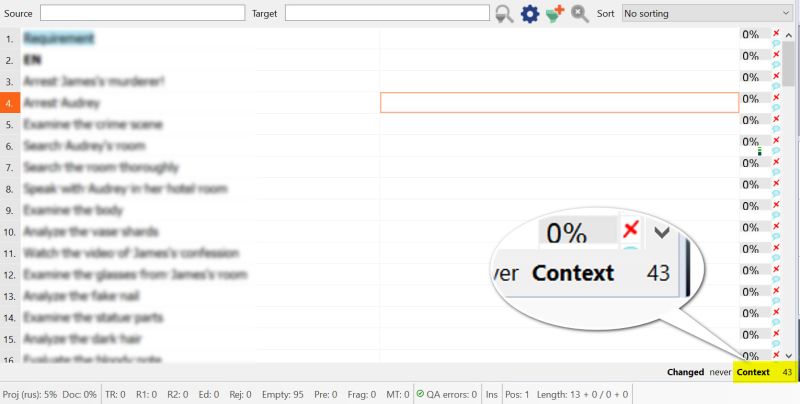 ▲ Collapse
| | | | Jarosław Sawiuk 
Poland
Local time: 20:53
Member (2012)
English to Polish
+ ...
TOPIC STARTER SITE LOCALIZER
Did you mean: 'it only allows translation within a single sheet'?
Yes, sorry for the confusion.
I've looked at the MemoQ filter file and there doesn't seem to be a way to tell it to use columns from different sheets.
Plus, the thing is even trickier, sometimes, the POL sheets include some translations provided by the client. That's why I was looking to automate it in MemoQ. I can easily write a macro in Excel to copy the ENG columns into POL and then translate the... See more Did you mean: 'it only allows translation within a single sheet'?
Yes, sorry for the confusion.
I've looked at the MemoQ filter file and there doesn't seem to be a way to tell it to use columns from different sheets.
Plus, the thing is even trickier, sometimes, the POL sheets include some translations provided by the client. That's why I was looking to automate it in MemoQ. I can easily write a macro in Excel to copy the ENG columns into POL and then translate them in place, but I will lose these translations.
Copying and pasting by hand would take me hours, I have dozens of files like that.
Guess I will have to dive deep into VBasic and write some conditional macro to copy from ENG only if the target in POL is empty, and then just import with options, like Stepan suggested. Then maybe do some batch script to process all files at once.
Yay, I have a weekend project ▲ Collapse
| | |
|
|
|
With the multilingual filter, you can import existing translations into the target segments. Translating in place would not be a good option if you have existing translations.
The only thing is that it doesn't work across sheets, but you can simply copy the whole block of target cells (e.g. A1:E1000) into the source sheet (e.g. into F1:J1000 if the source is in A1:E1000) before importing the columns into memoQ and then copy the target block back into the target sheet after exporting... See more With the multilingual filter, you can import existing translations into the target segments. Translating in place would not be a good option if you have existing translations.
The only thing is that it doesn't work across sheets, but you can simply copy the whole block of target cells (e.g. A1:E1000) into the source sheet (e.g. into F1:J1000 if the source is in A1:E1000) before importing the columns into memoQ and then copy the target block back into the target sheet after exporting your translation.
Of course, since there are many files, a macro for doing that copying would be useful.
You could also suggest, at memoQ's Ideas portal, that the multilingual filter should be able to handle different sheets. ▲ Collapse
| | | | Stepan Konev 
Russian Federation
Local time: 21:53
English to Russian
| Multilingual filter | Apr 2, 2022 |
Thomas T. Frost wrote:
With the multilingual filter, you can... The multilingual filter won't recognize source and target in different worksheets. You need to have both columns in one worksheet. If so, it involves copying and pasting. If so, you don't need the multilingual filter, the regular one will suffice.
A good idea is to use a macro to populate the target column with the source text where empty. If Jarosław can make such a macro, I think it would be a better option. Unless you have that macro, it doesn't matter whether you copy and paste before or after the translation workflow.
| | | | Jarosław Sawiuk 
Poland
Local time: 20:53
Member (2012)
English to Polish
+ ...
TOPIC STARTER SITE LOCALIZER
Thank you all for your answers. After some back and forth with MemoQ support, I finally got an invite to the Ideas Portal and have just submitted my idea.
Here it is: https://ideas.memoq.com/ideas/PUBL-I-431
In the meantime, I wrote a simple (simplistic even) macro that just copies the source columns to the translation sheet. It's quicker but not ideal.
| | | | To report site rules violations or get help, contact a site moderator: You can also contact site staff by submitting a support request » Source and translation on different sheets | TM-Town | Manage your TMs and Terms ... and boost your translation business
Are you ready for something fresh in the industry? TM-Town is a unique new site for you -- the freelance translator -- to store, manage and share translation memories (TMs) and glossaries...and potentially meet new clients on the basis of your prior work.
More info » |
| | Trados Studio 2022 Freelance | The leading translation software used by over 270,000 translators.
Designed with your feedback in mind, Trados Studio 2022 delivers an unrivalled, powerful desktop
and cloud solution, empowering you to work in the most efficient and cost-effective way.
More info » |
|
| | | | X Sign in to your ProZ.com account... | | | | | |