Metatexis shows both original text and translation Gijos autorius: corrado95
|
|---|
Have i done something wrong?
I have just started to test this program. Had done a translation of a file. then i was asked something like "go to next step" and I choosed YES.
How can I come back so i only have tre translation and can save it?
| | | | jacana54 (X) 
Urugvajus
iš anglų į ispanų
+ ...
| You have both files | Dec 12, 2009 |
Hi Corrado,
In the folder you will find that you have:
XYXY.doc which is the original document to be translated, XYXY [MetaTexis].doc where you can see the segments in both languages and XYXY [Final Version].doc which was created after you went on to the next step which is the creation of that final version in the target language only.
Don't worry, I'm sure that you haven't lost anything.
 ... See more ... See more Hi Corrado,
In the folder you will find that you have:
XYXY.doc which is the original document to be translated, XYXY [MetaTexis].doc where you can see the segments in both languages and XYXY [Final Version].doc which was created after you went on to the next step which is the creation of that final version in the target language only.
Don't worry, I'm sure that you haven't lost anything.
 ▲ Collapse
| | | | | Can't see any folder | Dec 12, 2009 |
I hope it was so well.
I pasted the english text in from a text document.
I haven't done any saving.
The name of the open document is hhhh[Metatexis].doc.
Which folder should I have these files in? I can't see any in MetaTexis folder
| | | | jacana54 (X) 
Urugvajus
iš anglų į ispanų
+ ...
| Let's see... | Dec 12, 2009 |
When you got the document to translate, I presume that you put it somewhere. That's the folder I'm talking about.
When you launched the "Start Assistant" a new [MetaTexis] document was created in that same folder...
And when you created the final version, it went there too.
I'm a bit lost when you say "I haven't done any saving"... I have no experience in working that way.
As to a MetaTexis folder, with that name, you probably have one with the... See more When you got the document to translate, I presume that you put it somewhere. That's the folder I'm talking about.
When you launched the "Start Assistant" a new [MetaTexis] document was created in that same folder...
And when you created the final version, it went there too.
I'm a bit lost when you say "I haven't done any saving"... I have no experience in working that way.
As to a MetaTexis folder, with that name, you probably have one with the downloads, TMs and TDBs under "My PC", local disk, program files... but I wouldn't worry about that at this stage.
If all else fails, just start with the original document again (maybe change the name slightly) and the translated segments will pop up from the memory.
I won't be around until Monday but hopefully you will find this now or maybe someone else will be able to give you better ideas.
Good luck and don't give up... you'll get to love MetaTexis as much as I do.
 ▲ Collapse
| | |
|
|
|
| turn off "show hidden text" | Nov 1, 2010 |
Open word, go to upper left main menu, click on word options, click display, unclick "hidden text".
When you finish translation and Metatexis creates your final doc. you won t see the source text.
Hope this helps
Maria
| | | |
Maria Thanks only your suggestions were blind guesses. Thank you once again for your great reply.
| | | | To report site rules violations or get help, contact a site moderator: You can also contact site staff by submitting a support request » Metatexis shows both original text and translation | Anycount & Translation Office 3000 | Translation Office 3000
Translation Office 3000 is an advanced accounting tool for freelance translators and small agencies. TO3000 easily and seamlessly integrates with the business life of professional freelance translators.
More info » |
| | Protemos translation business management system | Create your account in minutes, and start working! 3-month trial for agencies, and free for freelancers!
The system lets you keep client/vendor database, with contacts and rates, manage projects and assign jobs to vendors, issue invoices, track payments, store and manage project files, generate business reports on turnover profit per client/manager etc.
More info » |
|
| | | | X Sign in to your ProZ.com account... | | | | | |