Getting rid of purple hyperlinks in Excel Thread poster: Paul O'Brien
|
|---|
Paul O'Brien 
Argentina
Local time: 08:53
Member (2007)
Italian to English
+ ...
Hi again.
When I create a hyperlink in Excel it starts out as a lovely blue colour, but turns a ghastly purple once I click on it.
Can someone please explain how to keep the blue a-blueing?
TIA
| | | | Tony M
France
Local time: 13:53
Member
French to English
+ ...
SITE LOCALIZER
There should be an option somewhere (but I can't remember where, and you don't say which version of Excel?) to turn off highlighting of visited links (which is what is happening here)
Otherwise, I just copy format from a blue one back over it  But that's more of a pain sometimes in Excel than in Word, and it would be better to do it globally if you can. But that's more of a pain sometimes in Excel than in Word, and it would be better to do it globally if you can.
| | | | | Tips about MS Office formatting | Aug 23, 2010 |
Hi,
I hope this may help:
1. Right click on column (or row) in which new settings will be applied.
2. Select "Format Cells"
3. Select "Font" tab.
4. Check (or set) "Underline" section "Single" (or anything else than "None")
5. Choose (or set) your "Color" settings anything else than "Automatic". There are many color options such as "Theme, Standard, Recent,More colors" options.
6. Let us continue with "More Colors"
7. You have two opt... See more Hi,
I hope this may help:
1. Right click on column (or row) in which new settings will be applied.
2. Select "Format Cells"
3. Select "Font" tab.
4. Check (or set) "Underline" section "Single" (or anything else than "None")
5. Choose (or set) your "Color" settings anything else than "Automatic". There are many color options such as "Theme, Standard, Recent,More colors" options.
6. Let us continue with "More Colors"
7. You have two options to continue with "Standard" or "Custome" tab. On the right-bottom corner "New-Current" color scale will guide you incase you are looking for exact color matches.
Note: You have to repeat above steps if the field (column/row) data is subjected to update/change. Else, ONLY new data entries will keep using MS Excel default settings. To get rid of this, there is another method in MS Office 2007, please continue reading.
Alternative method for MS Office 2007:
1. Main tab "Home"
2. In "Styles" segment, "Cell Styles" section, you will see many formatting options. For our case; right click on "Followed Hyperlink" and select "Modify".
3. Select "Format", the rest is easy and the same as above.
Please feel free to contact me for further assistance.
Regards,
Some tips about using keyboard/mouse combination:
I also would like to share some general but alternative tips about keyboard/mouse control, which I believe that may save your time in your projects:
1. How to select blocked text/data areas/segments in MS Applications:
a)Single left-click on the start of your text block area (set your cursor at the starting point).
b)Hold "Shift" and click on the end of your text block area.
Most simple, common and alternative method: Holding left-click and moving your mouse.
2.How to select partial text/data areas/segments in MS Applications:
a)Hold left-click and do your first selection, release.
b)Hold "Ctrl", repeat step-a. The key point is; holding "Ctrl" while doing our clicks, you can release "Ctrl" anytime, but before the next click; be sure about holding "Ctrl" again, else you may need to start over again.
While holding "Ctrl" and left-click; move your mouse up/down to select lines.
While holding"Ctrl" double-click on the word to select seperate word.
3. We are ready to do/apply new formatting (text/font/style etc.) settings in our selected areas. ▲ Collapse
| | | | Mr Murray (X)
Italy
Italian to English
| Start with this .... | Aug 23, 2010 |
There are a few ways - but still assuming you're using OFFICE 2007...assuming, also in English...start with the advice available in this link:
http://rewritingnotes.wordpress.com/2010/08/07/setting-default-formatting-for-hyperlinks-excel-2007/
Hope this helps.  ... See more ... See more There are a few ways - but still assuming you're using OFFICE 2007...assuming, also in English...start with the advice available in this link:
http://rewritingnotes.wordpress.com/2010/08/07/setting-default-formatting-for-hyperlinks-excel-2007/
Hope this helps. 
Hopefully you will see the one you're talking about - i.e. the 'Links visited,' that default to a purple or violet color beside the one they discuss in the article above. This will change the setting for the entire spreadsheet - not just one group of cells.
[Edited at 2010-08-23 15:25 GMT]
You will note if you start a fresh spreadsheet with no visited links on it - the 'visited links' will not be listed on the list of styles. It's easiest if you actually have a cell with a visited link so that the style will show up on the list.
As far as I know, changing this style for the currently opened spreadsheet does not set that as the default style for each new spreadsheet file. You might have to change it for each file. There may be a way to save it as the default - but let's get through this step first.
[Edited at 2010-08-23 15:33 GMT] ▲ Collapse
| | |
|
|
|
Tjasa Kuerpick 
Slovenia
Local time: 13:53
Member (2006)
Slovenian to German
+ ...
As soon as you click on a link, the PC is storing your view as a Cookie. Deleting the cookies in your personal folder (usually under C or in the directory where you have stored your operational system) of the visited pages, turns the colour automatically back to its original colour, after you have reeopend your data sheet.
| | | | To report site rules violations or get help, contact a site moderator: You can also contact site staff by submitting a support request » Getting rid of purple hyperlinks in Excel | Wordfast Pro | Translation Memory Software for Any Platform
Exclusive discount for ProZ.com users!
Save over 13% when purchasing Wordfast Pro through ProZ.com. Wordfast is the world's #1 provider of platform-independent Translation Memory software. Consistently ranked the most user-friendly and highest value
Buy now! » |
| | Protemos translation business management system | Create your account in minutes, and start working! 3-month trial for agencies, and free for freelancers!
The system lets you keep client/vendor database, with contacts and rates, manage projects and assign jobs to vendors, issue invoices, track payments, store and manage project files, generate business reports on turnover profit per client/manager etc.
More info » |
|
| | | | X Sign in to your ProZ.com account... | | | | | |
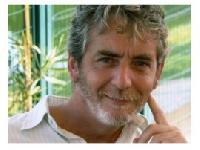



 ...
... 

