How to get word count of two different languages in a single MS-Word(Off. 2010) file? Thread poster: M Pradeep Kumar
|
|---|
Hi,
I have a transcription-cum-translation assignment. Some of the transcripts have two languages, that is English and Telugu. In those transcripts, I just have to translate only the Telugu part and prepare invoice for them separately.
Is there a way in which I can get word counts for the two languages separately?
Regards,
| | | | Tom in London
United Kingdom
Local time: 13:41
Member (2008)
Italian to English
| This is so easy | Oct 18, 2015 |
Pradeep Kumar wrote:
Hi,
I have a transcription-cum-translation assignment. Some of the transcripts have two languages, that is English and Telugu. In those transcripts, I just have to translate only the Telugu part and prepare invoice for them separately.
Is there a way in which I can get word counts for the two languages separately?
Regards,
Just create 2 copies of the Word file, delete the parts in one or the other language, and do a word count of each. Keep the 2 files for future reference, in case of disputes.
Easy !
[Edited at 2015-10-18 17:28 GMT]
| | | | M Pradeep Kumar 
India
Local time: 18:11
English to Telugu
+ ...
TOPIC STARTER | Thanks, but... | Oct 18, 2015 |
Tom in London wrote:
Just create 2 copies of the Word file, delete the parts in one or the other language, and do a word count of each. Keep the 2 files for future reference, in case of disputes.
Easy !
[Edited at 2015-10-18 17:28 GMT]
Sir, thanks for the reply.
But, imagine selecting specific rows in a transcript that's in tabular form and which runs into tens of pages and of course, hundreds of rows.
I feel your approach is quite clever but still tedious.
| | | | | Asian word counts | Oct 19, 2015 |
Pradeep Kumar wrote:
But, imagine selecting specific rows in a transcript that's in tabular form and which runs into tens of pages and of course, hundreds of rows.
I feel your approach is quite clever but still tedious.
For Asian and non-Asian words, MS Word shows exact different word counts.
For other language sets, you use Find and Replace function. Here you can select individual languages to find/replace once at a time in Find - Format - Advanced find - Language option.
Soonthon L.
| | |
|
|
|
M Pradeep Kumar 
India
Local time: 18:11
English to Telugu
+ ...
TOPIC STARTER | It works, thank you ! | Oct 19, 2015 |
Soonthon LUPKITARO(Ph.D.) wrote:
For Asian and non-Asian words, MS Word shows exact different word counts.
For other language sets, you use Find and Replace function. Here you can select individual languages to find/replace once at a time in Find - Format - Advanced find - Language option.
Soonthon L.
Hi,
Word didn't show up word counts differently for telugu, my language, but your other suggestion worked.
The "Find - Format - Advanced find - Language option" did the trick perfectly.
Using the above option, I found Telugu throughout the document and replaced it with nothing. Viola, I was left only with English.
Thank you so much !!
| | | | To report site rules violations or get help, contact a site moderator: You can also contact site staff by submitting a support request » How to get word count of two different languages in a single MS-Word(Off. 2010) file? | Protemos translation business management system | Create your account in minutes, and start working! 3-month trial for agencies, and free for freelancers!
The system lets you keep client/vendor database, with contacts and rates, manage projects and assign jobs to vendors, issue invoices, track payments, store and manage project files, generate business reports on turnover profit per client/manager etc.
More info » |
| | Wordfast Pro | Translation Memory Software for Any Platform
Exclusive discount for ProZ.com users!
Save over 13% when purchasing Wordfast Pro through ProZ.com. Wordfast is the world's #1 provider of platform-independent Translation Memory software. Consistently ranked the most user-friendly and highest value
Buy now! » |
|
| | | | X Sign in to your ProZ.com account... | | | | | |