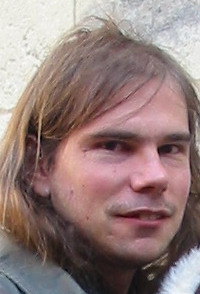How can I place a line THROUGH text in Word to show it is crossed out? Thread poster: Nicole Johnson
|
|---|
Can anyone tell me how to cancel out a portion of text in Word which shows a line through the text (not under it)? I know this can be done, because I did it the other day by mistake by hitting the CTRL key plus another, but now that I need to use it I can't figure out which one it was!
Thanks in advance.
| | | | Kathi Stock 
United States
Local time: 06:44
Member (2002)
English to German
+ ...
Highlight the text that needs to be crossed out. Select "Fonts" in the menu (top of your screen). A menu opens and under "Effects" select the option "Strikethrough".
That should do the trick.
Kathi
| | | | Attila Piróth 
France
Local time: 13:44
Member
English to Hungarian
+ ...
| Track changes | Nov 29, 2007 |
While Kathi's solution works fine, consider the standard method for editing texts using " Track changes". That way all the changes you made are clearly visible, and can be accepted/deleted by a single click of the mouse.
Deleted parts are either shown as red crossed-out text or appear on the margin in little boxes.
Attila
| | | | Samuel Murray 
Netherlands
Local time: 13:44
Member (2006)
English to Afrikaans
+ ...
Nicole Johnson wrote:
I know this can be done, because I did it the other day by mistake by hitting the CTRL key plus another, but now that I need to use it I can't figure out which one it was!
Ctrl+comma might *hide* certain pieces of text, but it doesn't remove it. It removes it from your view, but if you open the file on another computer, it may be visible again.
| | |
|
|
|
Tony M
France
Local time: 13:44
Member
French to English
+ ...
SITE LOCALIZER | Toolbar button | Nov 29, 2007 |
I found I was using this one so much, I added it (under Tools > Customize) a s toolbar on my standard formatting menu.
If you use it a lot, you might want to consider creating your own keyboard shortcut for it.
| | | | | Yes, add icon to your toolbar | Nov 29, 2007 |
Tony M wrote:
I found I was using this one so much, I added it (under Tools > Customize) a s toolbar on my standard formatting menu.
If you use it a lot, you might want to consider creating your own keyboard shortcut for it.
That's it. There's an icon that looks like ABC horizontally crossed through that you can add to your toolbar. Click on "customize" I think, or perhaps it's in "options", can't remember, but it works.
Regards,
Jenny.
| | | | Henry Hinds 
United States
Local time: 05:44
English to Spanish
+ ...
In memoriam
Look under Font and you will find "strikethrough" and "double strikethrough". Highlight the text then select whichever you want and it's done.
| | | | Rahi Moosavi 
Canada
Local time: 07:44
Member (2004)
English to Persian (Farsi)
+ ...
Pressing CTRL+D opens the same fonts window in which you will have access to effects and strikethrough and double strikethrough.
If you use this a lot, you might want to add it to your toolbars (right-click on the toolbar area, click on customize, in the commands tab, select all commands and then in the right hand pane, find strikethrough).
| | |
|
|
|
Rahi Moosavi wrote:
Pressing CTRL+D opens the same fonts window in which you will have access to effects and strikethrough and double strikethrough.
If you use this a lot, you might want to add it to your toolbars (right-click on the toolbar area, click on customize, in the commands tab, select all commands and then in the right hand pane, find strikethrough).
but i have a windows 7 my crtl+d adds a bookmark anyone know it for my kinda computer
| | | | Tony M
France
Local time: 13:44
Member
French to English
+ ...
SITE LOCALIZER | What version of Office / Word are you using? | Oct 27, 2015 |
JeckleingHyde wrote:
but i have a windows 7 my crtl+d adds a bookmark anyone know it for my kinda computer
It shouldn't be anything to do with which version of Windows you have, but rather, which version of Office / Word you are using?
If the keyboard shortcut doesn't work (and it's easy enough to re-assign that later if you wish to), then you should be able to find 'Font' under the 'Format' menu — at least, that's how it used to work on old Word, before they brought out all these new-fangled ribbons and things I don't understand!
| | | | Samuel Murray 
Netherlands
Local time: 13:44
Member (2006)
English to Afrikaans
+ ...
| Nooooooooo, Tony... you fell for it. | Oct 28, 2015 |
Tony M wrote: JeckleingHyde wrote:
but i have a windows 7 my crtl+d adds a bookmark anyone know it for my kinda computer ...
"Jeckle-ing Hyde" is clearly a troll, mate. Ctrl+D is the browser's shortcut for adding a bookmark.
I wonder how many unique people make up the 124492 views that this thread got.
[Edited at 2015-10-28 08:48 GMT]
| | | | To report site rules violations or get help, contact a site moderator: You can also contact site staff by submitting a support request » How can I place a line THROUGH text in Word to show it is crossed out? | Protemos translation business management system | Create your account in minutes, and start working! 3-month trial for agencies, and free for freelancers!
The system lets you keep client/vendor database, with contacts and rates, manage projects and assign jobs to vendors, issue invoices, track payments, store and manage project files, generate business reports on turnover profit per client/manager etc.
More info » |
| | Trados Studio 2022 Freelance | The leading translation software used by over 270,000 translators.
Designed with your feedback in mind, Trados Studio 2022 delivers an unrivalled, powerful desktop
and cloud solution, empowering you to work in the most efficient and cost-effective way.
More info » |
|
| | | | X Sign in to your ProZ.com account... | | | | | |