| Страниц в теме: < [1 2 3 4] > |
Word Experienced a Serious Problem with multiterm8.dotm (Studio 2011 user) Автор темы: JoelD
|
|---|
Becky Katz 
США
Local time: 22:22
английский => испанский
+ ...
| Article in SDL knowledge base solves it | Apr 13, 2012 |
Hi all
I know this may be a little late, but there's an article in the SDL knowledge base that helps to resolve it.
http://kb.sdl.com/#tab:homeTab:crumb:7:artId:3267
(Article 3267)
If you rename the folder:
%appdata%\Microsoft\Forms
with all your applications closed, especially Word, it works! Word just re-crea... See more Hi all
I know this may be a little late, but there's an article in the SDL knowledge base that helps to resolve it.
http://kb.sdl.com/#tab:homeTab:crumb:7:artId:3267
(Article 3267)
If you rename the folder:
%appdata%\Microsoft\Forms
with all your applications closed, especially Word, it works! Word just re-creates this folder when it opens back up.
Good luck!
Becky ▲ Collapse
| | | |
Nathalie Suteau (X)
Великобритания
Local time: 03:22
английский => французский
I don't use Trados anymore - except Tag Editor now and then - so I never used Multiterm with Word. In my case, the solution worked without any loss of performance.
I had an opened case with SDL so I used this opportunity to report the issue and tell SDL a lot of translators are waiting here for instructions. Hope it works!
| | | |
Richard Hill 
Мексика
Local time: 21:22
Член ProZ.com c 2011
испанский => английский
|
| Doesn't work for me | Apr 13, 2012 |
I tried to (I'm using Windows 7), but when I go to C:/users/[myname], there is no application data directory????
| | |
|
|
|
Richard Hill 
Мексика
Local time: 21:22
Член ProZ.com c 2011
испанский => английский
| @Jeff. General system search | Apr 14, 2012 |
Jeff Whittaker wrote:
I tried to (I'm using Windows 7), but when I go to C:/users/[myname], there is no application data directory????
[/quote]
I'm using Windows 7 too, and the "Forms" folder is at C:\Users\myname\Application Data\Microsoft
If you do a general Windows search for "Forms" it should lead you to the "Forms" folder where the .exd files are. Or else, on my system, if I seach ".exd" the only files that are found are the ones that need deleting from the "Forms" folder.
| | | |
A windows search for forms only brought up word files with the word "forms" in them and the search for .exd only brought up my Arabic lesson files.
Checked again under C:\Users\myname, and there is no folder labeled application data, I see contacts, my videos, downloads, etc. Am I even in the right place?
Guess I will have to wait until Microsoft fixes this.
rich. wrote: Jeff Whittaker wrote:
I tried to (I'm using Windows 7), but when I go to C:/users/[myname], there is no application data directory????
I'm using Windows 7 too, and the "Forms" folder is at C:\Users\myname\Application Data\Microsoft
If you do a general Windows search for "Forms" it should lead you to the "Forms" folder where the .exd files are. Or else, on my system, if I seach ".exd" the only files that are found are the ones that need deleting from the "Forms" folder. [/quote]
| | | |
Richard Hill 
Мексика
Local time: 21:22
Член ProZ.com c 2011
испанский => английский
| Strange indeed | Apr 14, 2012 |
Jeff Whittaker wrote:
A windows search for forms only brought up word files with the word "forms" in them and the search for .exd only brought up my Arabic lesson files.
Checked again under C:\Users\myname, and there is no folder labeled application data, I see contacts, my videos, downloads, etc. Am I even in the right place?
Guess I will have to wait until Microsoft fixes this.
I guess you've search for "Application Data" too. I thought it might have something to do with "show hidden files" but it seems not as when I choose to not to show hidden folders I still see the "Forms" folder.
Probably a long shot but I guess you could try creating the folders: "Application Data" "Microsoft" and "Forms" at C:\Users\yourname\... and I could send you the three .exd files to put in the "Forms" folder; they are only 244 KB in total.
The three files I have in the "Forms" folder are:
1. MSComctlLib.exd
2. RefEdit.exd
3. SHDocVw.exd
| | | |
Nelia Fahloun (X) 
Франция
Local time: 04:22
английский => французский
+ ...
| Deleting EXD files | Apr 15, 2012 |
Hi all,
Deleting EXD files from the above-mentioned folder worked out fine for me: Word now opens without any error message and the MultiTerm tab seems to be working.
If that's any help to Jeff, I can confirm I had to use the "Show hidden files" option in order to access the AppData folder, find the Forms subfolder and delete the .exd files.
Thanks to everyone who posted here.
Nelia
[Edited at 2012-04-15 16:09 GMT]
| | |
|
|
|
I resolved it by moving SDLMultiterm (don't use it anyway) out of the Word STARTUP folder.
| | | |
| Windows 7, Word 2010 and Trados Studio 2009 | Apr 17, 2012 |
Glad to hear I'm not the only one ... after reading all other posts, I realize that it also happened to me after a MS update.
I have tried the solutions suggested, but as I have Windows 7, I can't find Add/Remove in control panel - it is completely different to what I was used to.
Can someone please help out with finding "office shared features" and "Visual Basic for Applications" in Windows 7 and Word 2010.
I'm panicking right now as my deadline is approac... See more Glad to hear I'm not the only one ... after reading all other posts, I realize that it also happened to me after a MS update.
I have tried the solutions suggested, but as I have Windows 7, I can't find Add/Remove in control panel - it is completely different to what I was used to.
Can someone please help out with finding "office shared features" and "Visual Basic for Applications" in Windows 7 and Word 2010.
I'm panicking right now as my deadline is approaching fast and I cannot save my document to target.
Thanks ▲ Collapse
| | | |
| |
| Fixed here too! | Apr 17, 2012 |
Hi,
I was struggling with the same problem for a few days and deleting the .exd files just worked perfect. Thanks to all!
Géraldine
| | |
|
|
|
| |
Carole Paquis 
Великобритания
Local time: 04:22
Член ProZ.com c 2007
английский => французский
| Years of bother | Apr 20, 2012 |
I have had this problem for years.... and solved it in no time.
Carole PAQUIS
| | | |
Conor Murphy 
Великобритания
Local time: 03:22
немецкий => английский
| lessanvaezi link worked quickly and easy. | Apr 21, 2012 |
Thanks for putting this link up Rich.
Windows 7: If like Jeff you can't see the APPDATA folder, follow Nelia's advice and select "Show hidden folder" under Control Panel > Appearance and Personalization.
Thanks to Joel and Tom for raising this issue.
Spent hours faffing about with Trust Centers and Add-ins etc.
Use lessanvaezi and save your weekend!
| | | |
| Страниц в теме: < [1 2 3 4] > |